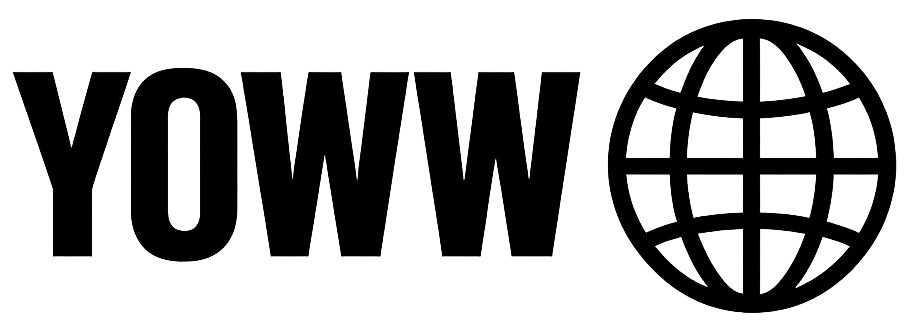Monday.com has transformed from a simple project management tool into a comprehensive Work OS (Operating System) that powers team collaboration and workflow automation. With its intuitive visual interface and powerful automation capabilities, Monday.com enables teams to streamline processes, reduce manual work, and improve productivity across all business functions.
This comprehensive guide explores Monday.com’s automation features, best practices, and real-world applications to help you build efficient, scalable workflows for your team in 2025.
Understanding Monday.com Automation
Monday.com’s automation engine allows users to create sophisticated workflows using a simple, visual interface. The platform’s strength lies in its ability to automate complex business processes while remaining accessible to non-technical users.
Core Automation Components
Triggers
- Item creation, updates, or status changes
- Column value changes and conditions
- Time-based triggers and recurring schedules
- Form submissions and external inputs
- Integration events from connected apps
Actions
- Update item properties and statuses
- Create new items and subitems
- Send notifications and emails
- Move items between boards and groups
- Integrate with external applications
Conditions
- Filter automations based on specific criteria
- Set up conditional logic and branching
- Handle multiple scenarios and exceptions
- Create approval workflows and gates
Monday.com Plans and Automation Limits
Basic Plan ($8/user/month)
- Automations: 250 actions per month
- Features: Basic automations and integrations
- Limitations: Limited to simple workflows
- Best For: Small teams with basic automation needs
Standard Plan ($10/user/month)
- Automations: 25,000 actions per month
- Features: Advanced automations, timeline view
- Integrations: More third-party connections
- Best For: Growing teams with moderate automation requirements
Pro Plan ($16/user/month)
- Automations: 25,000 actions per month
- Features: Advanced features, time tracking, charts
- Integrations: Premium integrations and API access
- Best For: Professional teams with complex workflows
Enterprise Plan ($24/user/month)
- Automations: 250,000 actions per month
- Features: Advanced security, enterprise integrations
- Support: Premium support and onboarding
- Best For: Large organizations with extensive automation needs
Essential Monday.com Automation Recipes
1. Project Management Workflows
Task Assignment Automation
When: Item is created
And: Priority is "High"
Then: Assign to "Project Manager"
And: Set due date to 3 days from now
And: Send notification to assignee
And: Create subtask "Review requirements"Status Update Notifications
When: Status changes to "Done"
And: Item has subitems
Then: Check if all subitems are complete
If: All subitems complete
Then: Move item to "Completed" group
And: Notify project stakeholders
And: Update project timelineDeadline Monitoring
When: Every day at 9:00 AM
And: Due date is in 2 days
And: Status is not "Done"
Then: Send reminder to assignee
And: Change priority to "High"
And: Notify project manager
And: Add comment "Deadline approaching"2. Sales and CRM Automation
Lead Qualification Process
When: New lead is added
And: Lead score > 80
Then: Assign to senior sales rep
And: Set status to "Qualified"
And: Create follow-up task for tomorrow
And: Send welcome email sequence
And: Add to high-priority groupDeal Pipeline Management
When: Deal amount changes
And: Amount > $50,000
Then: Notify sales manager
And: Create approval task
And: Set priority to "Critical"
And: Schedule executive review meeting
And: Update forecast dashboardCustomer Onboarding
When: Deal status changes to "Closed Won"
Then: Create customer onboarding board
And: Assign to customer success team
And: Send welcome package
And: Schedule kickoff meeting
And: Create implementation timeline3. Marketing Campaign Management
Content Approval Workflow
When: Content status changes to "Ready for Review"
Then: Assign to content manager
And: Set due date for review
And: Send notification with review link
And: Create approval subtasks
And: Move to "Under Review" groupCampaign Launch Automation
When: Campaign launch date arrives
And: All approvals are complete
Then: Update status to "Live"
And: Send launch notifications to team
And: Create performance tracking items
And: Schedule first performance review
And: Update marketing calendarLead Nurturing Sequences
When: New subscriber is added
And: Source is "Website"
Then: Add to email nurture sequence
And: Create follow-up tasks
And: Assign to marketing qualified leads
And: Set lead score to initial value
And: Track engagement metrics4. HR and Operations
Employee Onboarding
When: New employee is added
Then: Create onboarding checklist
And: Assign tasks to HR team
And: Schedule orientation meetings
And: Send welcome email to new hire
And: Create IT setup requests
And: Update organizational chartLeave Request Processing
When: Leave request is submitted
And: Days requested > 5
Then: Assign to HR manager for approval
And: Notify direct supervisor
And: Check team capacity
And: Create coverage plan task
And: Update team calendarPerformance Review Cycle
When: Review period begins
Then: Create review forms for all employees
And: Assign to respective managers
And: Set review deadlines
And: Send reminder notifications
And: Create performance tracking boardAdvanced Automation Techniques
1. Multi-Board Workflows
Cross-Board Dependencies
When: Item in "Development" board is completed
Then: Create corresponding item in "QA Testing" board
And: Link items for tracking
And: Assign to QA team
And: Copy relevant information
And: Set testing priority based on development priorityResource Management
When: Project is approved in "Projects" board
Then: Create resource allocation items in "Resources" board
And: Check team availability
And: Assign team members
And: Update capacity planning
And: Create budget tracking items2. Conditional Logic and Branching
Complex Approval Workflows
When: Expense is submitted
If: Amount < $500
Then: Auto-approve and notify finance
Else If: Amount < $2000
Then: Assign to department manager
Else: Assign to finance director
And: Create approval chain
And: Set escalation timelinePriority-Based Routing
When: Support ticket is created
If: Priority = "Critical" AND Customer tier = "Enterprise"
Then: Assign to senior support engineer
And: Notify support manager immediately
And: Set SLA to 2 hours
Else If: Priority = "High"
Then: Assign to available support agent
And: Set SLA to 4 hours
Else: Add to general queue3. Time-Based Automations
Recurring Task Creation
Every: Monday at 9:00 AM
Then: Create weekly team standup item
And: Assign to team lead
And: Set agenda template
And: Send calendar invitations
And: Create action items boardScheduled Reporting
Every: Last day of month
Then: Generate monthly performance report
And: Compile key metrics
And: Send to stakeholders
And: Create next month's goals
And: Archive completed projectsIntegration Ecosystem
1. Native Integrations
Communication Tools
- Slack: Send notifications and updates
- Microsoft Teams: Create channels and messages
- Gmail: Send automated emails
- Zoom: Schedule and manage meetings
Productivity Platforms
- Google Workspace: Sync calendars and documents
- Microsoft 365: Connect with Outlook and Office apps
- Dropbox: File sharing and storage
- Trello: Board synchronization
Development Tools
- GitHub: Track code commits and issues
- Jira: Sync development tasks
- GitLab: Project management integration
- Azure DevOps: Development workflow automation
2. Zapier and Make Connections
Extended Automation
- Connect with 1000+ additional apps
- Create multi-step workflows
- Advanced data transformation
- Custom integration scenarios
Popular Integration Patterns
- Monday.com → CRM → Email Marketing
- Form Submission → Monday.com → Slack → Calendar
- Project Update → Monday.com → Time Tracking → Invoicing
3. API and Webhook Integration
Custom Development
- REST API for custom integrations
- Webhook support for real-time updates
- GraphQL queries for complex data retrieval
- SDK support for popular programming languages
Advanced Use Cases
- Custom dashboard creation
- Proprietary system integration
- Advanced reporting and analytics
- Bulk data operations
Best Practices for Monday.com Automation
1. Planning and Design
Workflow Mapping
- Document current manual processes
- Identify automation opportunities
- Map data flow and dependencies
- Plan for scalability and growth
Board Structure Optimization
- Design boards for automation efficiency
- Use consistent column types and naming
- Implement proper grouping strategies
- Create clear item hierarchies
Testing and Validation
- Test automations with sample data
- Verify all trigger conditions work correctly
- Check action outcomes thoroughly
- Monitor performance and reliability
2. Performance Optimization
Automation Efficiency
- Use specific trigger conditions to reduce unnecessary runs
- Combine related actions into single automations
- Optimize timing for batch operations
- Monitor automation usage and limits
Resource Management
- Track automation action consumption
- Plan for scaling and increased usage
- Optimize workflows for cost-effectiveness
- Regular cleanup of unused automations
3. Governance and Maintenance
Team Collaboration
- Establish automation creation guidelines
- Document automation purposes and logic
- Create approval processes for complex automations
- Share best practices across teams
Regular Reviews
- Audit automation performance monthly
- Update triggers and conditions as needed
- Remove or modify ineffective automations
- Optimize based on usage patterns
Common Automation Challenges and Solutions
1. Automation Limits and Scaling
Challenge: Hitting monthly automation action limits
Solutions:
- Optimize trigger conditions to be more specific
- Combine multiple actions into single automations
- Use time-based triggers instead of real-time when appropriate
- Consider upgrading to higher-tier plans for more actions
2. Complex Logic Implementation
Challenge: Building sophisticated conditional workflows
Solutions:
- Break complex logic into multiple simpler automations
- Use intermediate status columns for workflow states
- Implement decision trees using multiple automation rules
- Document complex logic clearly for team understanding
3. Data Consistency Issues
Challenge: Maintaining data integrity across automated workflows
Solutions:
- Implement data validation rules
- Use dropdown columns for consistency
- Create master reference boards
- Regular data audits and cleanup procedures
4. Integration Reliability
Challenge: External integration failures affecting workflows
Solutions:
- Implement error handling and retry logic
- Monitor integration health and performance
- Create backup procedures for critical workflows
- Use webhook verification and authentication
Industry-Specific Automation Examples
1. Marketing Agencies
Client Project Management
When: New client project is created
Then: Create project timeline from template
And: Assign creative team based on project type
And: Set up client communication board
And: Create budget tracking items
And: Schedule kickoff meeting
And: Send project brief to teamCampaign Performance Tracking
When: Campaign goes live
Then: Create performance tracking dashboard
And: Set up daily reporting automation
And: Create optimization task schedule
And: Monitor budget spend alerts
And: Track key performance indicators2. Software Development
Bug Tracking and Resolution
When: Bug is reported with "Critical" priority
Then: Assign to senior developer immediately
And: Notify development manager
And: Create hotfix branch task
And: Set resolution deadline to 24 hours
And: Update customer communication boardRelease Management
When: All development tasks are completed
Then: Move to QA testing phase
And: Create testing checklist
And: Assign to QA team
And: Schedule release planning meeting
And: Update release timeline3. E-commerce Operations
Order Processing Workflow
When: New order is received
Then: Check inventory availability
And: Create fulfillment task
And: Generate shipping label
And: Send order confirmation to customer
And: Update inventory levels
And: Create customer service follow-upCustomer Support Automation
When: Support ticket priority is "High"
And: Customer tier is "Premium"
Then: Assign to senior support agent
And: Set response SLA to 2 hours
And: Notify support manager
And: Create escalation timelineFuture of Monday.com Automation
1. AI and Machine Learning Integration
Upcoming Features
- Intelligent automation suggestions based on usage patterns
- Predictive project timeline adjustments
- Smart resource allocation recommendations
- Automated insights and trend analysis
AI-Powered Workflows
- Natural language automation creation
- Intelligent data categorization and tagging
- Predictive task assignment based on skills and availability
- Automated risk assessment and mitigation
2. Enhanced Integration Capabilities
Expanded Ecosystem
- More native integrations with business applications
- Improved API functionality and performance
- Better webhook support and reliability
- Enhanced third-party marketplace
Real-Time Collaboration
- Live automation editing and testing
- Collaborative workflow design tools
- Real-time performance monitoring and alerts
- Team automation sharing and templates
3. Advanced Automation Features
Sophisticated Logic
- Visual workflow builders with drag-and-drop interface
- Advanced conditional statements and branching
- Multi-path decision trees and complex routing
- Enhanced data transformation capabilities
Enterprise Capabilities
- Advanced security controls and audit trails
- Compliance features for regulated industries
- Custom automation templates and libraries
- Centralized automation management and governance
Getting Started with Monday.com Automation
1. Foundation Setup
Account and Board Setup
- Plan your board structure and column types
- Define clear naming conventions
- Set up proper permissions and access controls
- Create template boards for common workflows
Initial Automations
- Start with simple, high-impact automations
- Focus on repetitive manual tasks
- Test thoroughly in a sandbox environment
- Document automation logic and purposes
2. Skill Development
Learning Resources
- Monday.com Academy courses and certifications
- Official documentation and help center
- Community forums and user groups
- Webinars and training sessions
Progressive Complexity
- Master basic triggers and actions first
- Learn conditional logic and branching
- Explore integration possibilities
- Experiment with advanced features
3. Team Adoption and Scaling
Change Management
- Train team members on automation basics
- Create documentation and guidelines
- Establish approval processes for new automations
- Share successful automation patterns
Scaling Strategy
- Monitor automation performance and usage
- Identify opportunities for optimization
- Plan for increased complexity and volume
- Implement governance and best practices
Conclusion
Monday.com Automation offers a powerful yet accessible platform for teams looking to streamline their workflows and improve productivity. Its visual interface, extensive integration ecosystem, and flexible automation capabilities make it an excellent choice for organizations of all sizes seeking to optimize their operations.
Key Strengths
Monday.com Automation excels at:
- Visual workflow design and management
- Team collaboration and communication
- Flexible project and process management
- Extensive integration capabilities
- Scalable automation for growing teams
Ideal Users
Perfect for:
- Project management teams and agencies
- Marketing and creative departments
- Sales and customer success teams
- Operations and administrative functions
- Any team needing visual workflow management
Success Factors
To maximize your Monday.com Automation success:
- Invest time in proper board design and structure
- Start with simple automations and build complexity gradually
- Focus on high-impact, repetitive processes
- Maintain clear documentation and team training
- Regularly review and optimize your automations
As Monday.com continues to evolve with AI integration and enhanced automation capabilities, it remains a compelling choice for teams seeking powerful, visual workflow automation. The platform’s combination of ease of use and sophisticated functionality positions it well for the future of collaborative work management.
How has Monday.com Automation transformed your team’s productivity? What creative workflows have you built that others might find useful? Share your experiences and automation ideas in the comments below!
Pro Tip: Before diving into complex automations, spend time perfecting your board structure and column setup. A well-organized board makes automation much more powerful and reliable. Start by automating your team’s most frustrating manual tasks – these often provide the highest return on automation investment and build enthusiasm for more advanced workflows.