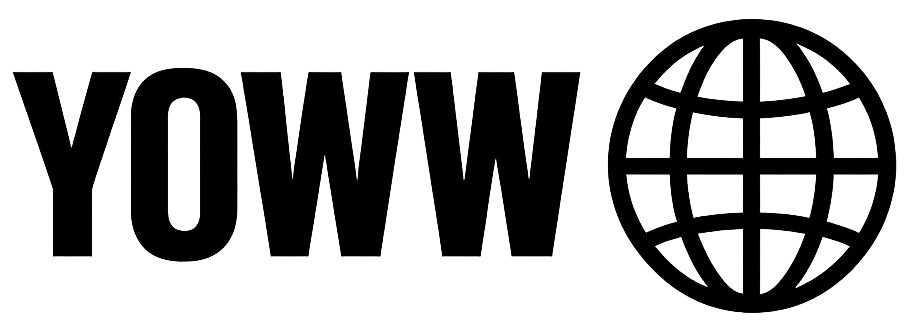The AI coding revolution has transformed software development, with intelligent assistants now capable of writing, debugging, and optimizing code across multiple programming languages. From autocomplete suggestions to full application generation, AI coding tools are becoming indispensable for developers at all skill levels.
This comprehensive guide examines the leading AI code assistant platforms of 2025, comparing their capabilities, pricing, language support, and ideal use cases to help you choose the perfect coding companion for your development workflow.
Quick Comparison Overview
| Tool | Best For | Pricing | Languages | Key Strength | Main Limitation |
|---|---|---|---|---|---|
| GitHub Copilot | General Development | $10-$19/mo | 30+ languages | IDE integration | Subscription required |
| Tabnine | Enterprise Security | $12-$39/mo | 30+ languages | Privacy focus | Limited free tier |
| Amazon CodeWhisperer | AWS Development | Free-$19/mo | 15+ languages | AWS integration | AWS ecosystem bias |
| Replit Ghostwriter | Learning & Prototyping | $7-$20/mo | 16+ languages | Browser-based IDE | Platform dependency |
| Codeium | Free Alternative | Free-$12/mo | 70+ languages | Generous free tier | Newer platform |
| DeepCode (Snyk) | Security Analysis | $25-$98/mo | 10+ languages | Security focus | Limited generation |
| Sourcery | Python Optimization | Free-$10/mo | Python focus | Code quality | Single language |
| Kite | Local Processing | Discontinued | Python, JS | Privacy | No longer maintained |
| IntelliCode | Microsoft Ecosystem | Free | Multiple | Visual Studio integration | Microsoft-centric |
| CodeT5 | Open Source | Free | Multiple | Research-based | Technical setup |
| Cursor | AI-First IDE | $20/mo | Multiple | Native AI integration | New platform |
| Aider | Command Line | Free-$20/mo | Multiple | Git integration | Terminal-based |
Detailed Platform Analysis
1. GitHub Copilot: The Industry Standard
Overview: GitHub Copilot, powered by OpenAI Codex, has become the de facto standard for AI-assisted coding, offering sophisticated code completion and generation across multiple programming languages.
Key Features
- Contextual Code Completion: Intelligent suggestions based on code context and comments
- Multi-Language Support: Supports 30+ programming languages including Python, JavaScript, TypeScript, Ruby, Go, C#, and more
- IDE Integration: Native support for VS Code, Visual Studio, Neovim, and JetBrains IDEs
- Comment-to-Code: Generate code from natural language comments
- Function Generation: Create entire functions from signatures or descriptions
- Test Generation: Automatically generate unit tests for existing code
- Code Explanation: Understand and explain complex code snippets
Strengths
- Broad Language Support: Excellent coverage across popular programming languages
- IDE Integration: Seamless integration with major development environments
- Context Awareness: Understands project structure and coding patterns
- Community Adoption: Large user base and extensive documentation
- Regular Updates: Continuous improvements and new features
- GitHub Integration: Natural fit for GitHub-hosted projects
Weaknesses
- Subscription Cost: Requires monthly subscription for full access
- Internet Dependency: Requires internet connection for suggestions
- Code Quality Variance: Generated code quality can be inconsistent
- Privacy Concerns: Code sent to external servers for processing
- Over-Reliance Risk: May reduce learning for junior developers
Best Use Cases
- Professional software development teams
- Individual developers working on diverse projects
- Open source contributors and maintainers
- Developers learning new programming languages
- Teams using GitHub for version control
Pricing
- Individual: $10/month or $100/year
- Business: $19/month per user
- Enterprise: Custom pricing with additional features
2. Tabnine: The Privacy-Focused Enterprise Choice
Overview: Tabnine emphasizes privacy and security, offering both cloud-based and on-premises AI code completion solutions ideal for enterprise environments.
Key Features
- Privacy-First Design: On-premises deployment options for sensitive codebases
- Team Learning: AI models that learn from team coding patterns
- Enterprise Security: SOC 2 compliance and enterprise-grade security features
- Custom Models: Train AI on proprietary codebases for better suggestions
- Multi-IDE Support: Works with VS Code, IntelliJ, Eclipse, Sublime Text, and more
- Offline Mode: Local processing capabilities for air-gapped environments
- Code Review Integration: AI-powered code review suggestions
Strengths
- Enterprise Security: Strong focus on data privacy and security compliance
- Customization: Ability to train on proprietary code for better suggestions
- Offline Capability: Can work without internet connectivity
- Team Collaboration: Features designed for development teams
- Compliance Ready: Meets enterprise security and compliance requirements
- Flexible Deployment: Cloud, on-premises, or hybrid deployment options
Weaknesses
- Higher Cost: More expensive than consumer-focused alternatives
- Setup Complexity: Enterprise features require more configuration
- Limited Free Tier: Free version has significant limitations
- Learning Curve: Advanced features require training and setup
Best Use Cases
- Enterprise development teams with security requirements
- Companies with proprietary codebases
- Organizations requiring on-premises AI solutions
- Teams needing compliance with strict data governance
- Large development organizations with custom workflows
Pricing
- Starter: Free (limited features)
- Pro: $12/month per user
- Enterprise: $39/month per user (custom deployment options)
3. Amazon CodeWhisperer: The AWS-Integrated Assistant
Overview: Amazon CodeWhisperer provides AI-powered code suggestions with deep integration into AWS services, making it ideal for cloud-native development.
Key Features
- AWS Integration: Specialized suggestions for AWS services and APIs
- Security Scanning: Built-in security vulnerability detection
- Reference Tracking: Identifies when suggestions match public code repositories
- Multi-Language Support: Supports Python, Java, JavaScript, TypeScript, C#, Go, Rust, PHP, Ruby, Kotlin, C, C++, Shell scripting, SQL
- IDE Integration: Works with VS Code, IntelliJ IDEA, AWS Cloud9, and more
- Real-Time Suggestions: Context-aware code completion as you type
- Code Documentation: Generates documentation for functions and classes
Strengths
- AWS Specialization: Unmatched for AWS cloud development
- Free Tier: Generous free tier for individual developers
- Security Focus: Built-in security scanning and best practices
- Reference Tracking: Transparency about code similarity to public repositories
- Performance: Fast suggestion generation and low latency
- Enterprise Features: Professional tier includes advanced security and admin features
Weaknesses
- AWS Bias: Suggestions may favor AWS services over alternatives
- Limited Scope: Less comprehensive than general-purpose tools
- Newer Platform: Smaller community and fewer resources
- Cloud Dependency: Requires AWS account and internet connectivity
Best Use Cases
- AWS cloud developers and architects
- Teams building serverless applications
- DevOps engineers working with AWS infrastructure
- Developers learning AWS services and best practices
- Organizations heavily invested in AWS ecosystem
Pricing
- Individual: Free (with usage limits)
- Professional: $19/month per user (unlimited usage, advanced features)
4. Replit Ghostwriter: The Learning-Focused Assistant
Overview: Replit Ghostwriter integrates AI assistance directly into the Replit browser-based IDE, making it ideal for learning, prototyping, and collaborative development.
Key Features
- Browser-Based IDE: No local installation required
- Real-Time Collaboration: Multiple developers can work together with AI assistance
- Educational Focus: Features designed for learning and teaching programming
- Multi-Language Support: Supports 16+ programming languages
- Instant Deployment: Deploy applications directly from the IDE
- Code Explanation: AI-powered code explanation and documentation
- Project Templates: AI-assisted project scaffolding and setup
Strengths
- Accessibility: Works on any device with a web browser
- Learning-Friendly: Excellent for programming education and tutorials
- Collaboration: Real-time collaborative coding with AI assistance
- Quick Prototyping: Rapid development and deployment capabilities
- Community: Active community of learners and educators
- No Setup Required: Instant access without local development environment
Weaknesses
- Platform Dependency: Limited to Replit’s browser-based environment
- Performance Limitations: Browser-based IDE may be slower than native tools
- Limited Enterprise Features: Fewer advanced features for professional development
- Internet Requirement: Requires stable internet connection
Best Use Cases
- Programming students and educators
- Rapid prototyping and experimentation
- Collaborative coding sessions and pair programming
- Developers working on multiple devices
- Teams needing quick development environment setup
Pricing
- Free: Basic features with usage limits
- Hacker: $7/month (more resources and features)
- Pro: $20/month (unlimited usage and advanced features)
5. Codeium: The Generous Free Alternative
Overview: Codeium offers a compelling free alternative to paid AI coding assistants, with support for 70+ programming languages and generous usage limits.
Key Features
- Extensive Language Support: Supports 70+ programming languages
- Generous Free Tier: Unlimited usage for individual developers
- IDE Integration: Works with VS Code, JetBrains IDEs, Neovim, Emacs, and more
- Chat Interface: Conversational AI for code explanation and generation
- Code Search: AI-powered code search across repositories
- Refactoring Assistance: Intelligent code refactoring suggestions
- Documentation Generation: Automatic documentation creation
Strengths
- Free for Individuals: Unlimited usage at no cost for personal use
- Wide Language Support: Supports more languages than most competitors
- Active Development: Rapidly adding new features and improvements
- Privacy Options: On-premises deployment available for enterprises
- Performance: Fast suggestion generation and low latency
- Community Growth: Growing user base and community support
Weaknesses
- Newer Platform: Less mature than established competitors
- Limited Track Record: Shorter history and fewer case studies
- Enterprise Features: Fewer advanced enterprise features
- Documentation: Less comprehensive documentation and resources
Best Use Cases
- Individual developers seeking free AI assistance
- Students and hobbyists learning to code
- Open source project contributors
- Developers working with less common programming languages
- Teams evaluating AI coding tools before committing to paid solutions
Pricing
- Free: Unlimited for individuals
- Teams: $12/month per user (team features and support)
- Enterprise: Custom pricing (on-premises deployment, advanced security)
6. DeepCode (Snyk Code): The Security Specialist
Overview: DeepCode, now part of Snyk, focuses on AI-powered security analysis and vulnerability detection rather than code generation.
Key Features
- Security Analysis: AI-powered detection of security vulnerabilities
- Code Quality: Identifies code quality issues and technical debt
- Multi-Language Support: Supports Java, JavaScript, Python, C#, TypeScript, and more
- IDE Integration: Works with popular development environments
- CI/CD Integration: Automated security scanning in deployment pipelines
- Fix Suggestions: AI-generated suggestions for fixing identified issues
- Compliance Reporting: Security and compliance reporting for enterprises
Strengths
- Security Focus: Specialized in identifying security vulnerabilities
- Enterprise Grade: Professional security analysis and reporting
- CI/CD Integration: Seamless integration into development workflows
- Accuracy: High accuracy in vulnerability detection
- Compliance: Helps meet security compliance requirements
Weaknesses
- Limited Generation: Focuses on analysis rather than code generation
- Cost: Higher pricing for comprehensive security features
- Learning Curve: Requires understanding of security concepts
- Scope: Limited to security and quality analysis
Best Use Cases
- Security-conscious development teams
- Enterprise applications requiring compliance
- DevSecOps implementations
- Code review and quality assurance processes
- Organizations prioritizing application security
Pricing
- Free: Limited scans for open source projects
- Team: $25/month per developer
- Enterprise: $98/month per developer (advanced features)
Specialized AI Coding Tools
7. Sourcery: The Python Optimization Expert
Overview: Sourcery specializes in Python code quality and optimization, offering AI-powered refactoring and improvement suggestions.
Key Features
- Python Focus: Specialized optimization for Python code
- Code Quality: Identifies and fixes code quality issues
- Refactoring: Intelligent refactoring suggestions
- Performance: Optimization recommendations for better performance
- IDE Integration: Works with PyCharm, VS Code, and other Python IDEs
Pricing
- Free: Basic features for individual developers
- Pro: $10/month (advanced features and team collaboration)
8. Cursor: The AI-First IDE
Overview: Cursor is built from the ground up as an AI-first code editor, offering native AI integration throughout the development experience.
Key Features
- Native AI Integration: AI assistance built into every aspect of the IDE
- Natural Language Editing: Edit code using natural language commands
- Codebase Chat: Conversational interface for understanding large codebases
- Multi-Model Support: Works with various AI models including GPT-4
- Privacy Options: Local model support for sensitive projects
Pricing
- Pro: $20/month (unlimited AI usage and advanced features)
Choosing the Right AI Code Assistant
For General Development
Top Choice: GitHub Copilot or Codeium
- GitHub Copilot for established teams with budget
- Codeium for individuals and cost-conscious teams
For Enterprise Security
Top Choice: Tabnine or DeepCode
- Tabnine for privacy-focused code generation
- DeepCode for security analysis and compliance
For AWS Development
Top Choice: Amazon CodeWhisperer
- Specialized AWS integration and services knowledge
- Free tier makes it accessible for experimentation
For Learning and Education
Top Choice: Replit Ghostwriter or Codeium
- Replit for browser-based learning environments
- Codeium for comprehensive language support
For Python Development
Top Choice: Sourcery or GitHub Copilot
- Sourcery for Python-specific optimization
- GitHub Copilot for general Python development
Key Considerations When Choosing
1. Programming Languages
- Multi-Language: GitHub Copilot, Codeium, Tabnine
- Python-Focused: Sourcery, GitHub Copilot
- AWS/Cloud: Amazon CodeWhisperer
- Web Development: GitHub Copilot, Codeium
2. Privacy and Security Requirements
- High Security: Tabnine (on-premises), DeepCode
- Standard Security: GitHub Copilot, Amazon CodeWhisperer
- Open Source: Codeium, CodeT5
3. Budget Considerations
- Free Options: Codeium, Amazon CodeWhisperer (limited), IntelliCode
- Budget-Friendly: Replit Ghostwriter, Sourcery
- Premium: GitHub Copilot, Tabnine Enterprise
4. Development Environment
- VS Code: All major tools support VS Code
- JetBrains IDEs: GitHub Copilot, Tabnine, Codeium
- Browser-Based: Replit Ghostwriter
- Command Line: Aider, CodeT5
Future Trends in AI Code Assistance
1. Specialized Domain Models
AI coding tools are developing specialized models for specific domains like web development, data science, and mobile app development.
2. Enhanced Code Understanding
Improved ability to understand entire codebases and project context for more relevant suggestions.
3. Natural Language Programming
More sophisticated natural language to code translation, allowing developers to describe functionality in plain English.
4. Automated Testing and Debugging
AI tools that can automatically generate comprehensive tests and identify bugs before they occur.
5. Code Review Automation
AI-powered code review that can identify issues, suggest improvements, and ensure coding standards compliance.
Best Practices for AI Code Assistance
1. Understand Tool Capabilities
- Learn each tool’s strengths and limitations
- Understand when to rely on AI suggestions vs. manual coding
- Know how to effectively prompt AI for better results
2. Maintain Code Quality
- Always review AI-generated code before committing
- Test AI suggestions thoroughly
- Ensure code follows project standards and conventions
- Don’t blindly accept all suggestions
3. Balance Learning and Efficiency
- Use AI to accelerate development without sacrificing learning
- Understand the code being generated
- Learn from AI suggestions to improve your own skills
- Don’t become overly dependent on AI assistance
4. Security and Privacy
- Understand data handling policies of AI tools
- Be cautious with sensitive or proprietary code
- Consider on-premises solutions for high-security environments
- Regularly review and audit AI-generated code for security issues
5. Team Integration
- Establish team guidelines for AI tool usage
- Ensure consistent coding standards across AI-assisted development
- Train team members on effective AI tool usage
- Monitor and measure the impact of AI tools on productivity
Conclusion
The AI code assistant landscape in 2025 offers powerful tools that can significantly enhance developer productivity and code quality. Each platform serves different needs, from general-purpose development to specialized security analysis.
Our Top Recommendations:
For Most Developers: GitHub Copilot provides the best balance of features, language support, and IDE integration.
For Budget-Conscious Teams: Codeium offers excellent free features with comprehensive language support.
For Enterprise Security: Tabnine delivers privacy-focused AI assistance with on-premises deployment options.
For AWS Development: Amazon CodeWhisperer excels at cloud-native development with AWS integration.
For Learning: Replit Ghostwriter provides an accessible, browser-based environment perfect for education.
The key to success lies in understanding your specific development needs, security requirements, and budget constraints. Many successful developers use multiple AI tools for different purposes, leveraging each platform’s unique strengths.
Final Thoughts
AI code assistants are transformative tools that can enhance human creativity and productivity in software development. The most successful developers use these tools as intelligent partners, combining AI capabilities with human expertise, critical thinking, and domain knowledge.
Whether you’re a beginner learning to code or an experienced developer working on complex systems, there’s an AI code assistant designed to enhance your development workflow. The investment in learning these tools can pay significant dividends in increased productivity, code quality, and creative problem-solving capabilities.
Which AI code assistant best fits your development workflow? Have you experienced significant productivity gains from AI coding tools? Share your experiences and recommendations in the comments below!
Pro Tip: Start with free options like Codeium or Amazon CodeWhisperer to experience AI-assisted coding before investing in premium tools. Many developers find that different AI assistants excel at different tasks—use GitHub Copilot for general development, Tabnine for enterprise security, and specialized tools like Sourcery for language-specific optimization.