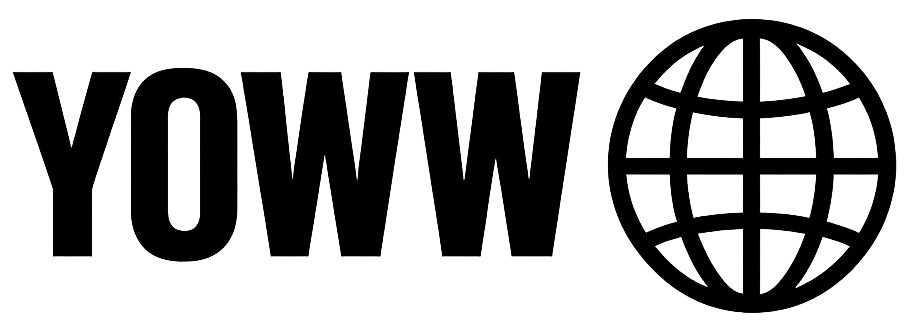The world of UI/UX design is experiencing a seismic shift as artificial intelligence transforms every aspect of the digital design process. From automated wireframing to intelligent user research analysis, AI tools are empowering designers to create more intuitive, accessible, and effective user experiences than ever before.
This comprehensive guide explores the most impactful AI tools revolutionizing UI/UX design in 2025, providing practical insights for designers ready to embrace the future of digital product creation.
The AI-Powered UX Revolution
AI is fundamentally changing how we approach user experience design by:
- Accelerating Research: AI analyzes user behavior patterns in real-time
- Personalizing Experiences: Dynamic interfaces that adapt to individual users
- Automating Repetitive Tasks: Focus on strategy while AI handles execution
- Predicting User Needs: Anticipate user actions and optimize accordingly
- Scaling Design Systems: Maintain consistency across massive digital ecosystems
Essential AI Tool Categories for UI/UX Designers
1. AI-Powered Design Generation and Wireframing
Revolutionary Platforms:
Galileo AI
- Capability: Complete UI generation from text descriptions
- Strength: High-quality, production-ready interfaces
- Best For: Rapid prototyping and concept validation
- Integration: Works with Figma and other design tools
Uizard
- Capability: Sketch-to-digital conversion with AI enhancement
- Strength: Transforms hand-drawn wireframes into interactive prototypes
- Best For: Early-stage ideation and client presentations
- Unique Feature: Real-time collaboration on AI-generated designs
Figma AI (Beta)
- Capability: Intelligent component generation and layout suggestions
- Strength: Native integration with existing Figma workflows
- Best For: Enhancing existing design processes
- Advanced Features: Auto-layout optimization and responsive design suggestions
Framer AI
- Capability: Website and app generation from simple prompts
- Strength: Combines design with functional prototyping
- Best For: Creating interactive prototypes quickly
- Standout Feature: AI-generated animations and micro-interactions
2. User Research and Analytics AI
Intelligent Research Tools:
Maze AI
- Capability: Automated usability testing and insight generation
- Strength: Real-time user behavior analysis
- Best For: Continuous user experience optimization
- Key Features: Heatmaps, user journey analysis, and automated reporting
UserTesting AI
- Capability: Intelligent participant matching and insight extraction
- Strength: Scales qualitative research with AI analysis
- Best For: Large-scale user research projects
- Innovation: Sentiment analysis and emotion detection in user sessions
Hotjar AI
- Capability: Automated heatmap analysis and user behavior insights
- Strength: Identifies patterns in user interactions automatically
- Best For: Understanding user behavior on existing products
- Advanced Analytics: Predictive user flow optimization
Amplitude AI
- Capability: Predictive analytics for user experience optimization
- Strength: Forecasts user behavior and identifies optimization opportunities
- Best For: Data-driven UX decision making
- Unique Value: Cohort analysis and retention prediction
3. Accessibility and Inclusive Design AI
Accessibility-First Tools:
Stark AI
- Capability: Automated accessibility auditing and compliance checking
- Strength: Real-time accessibility feedback during design
- Best For: Ensuring WCAG compliance throughout the design process
- Features: Color contrast analysis, focus order validation, alt-text suggestions
Able AI
- Capability: Inclusive design recommendations and bias detection
- Strength: Identifies potential accessibility barriers before they become problems
- Best For: Creating universally accessible digital experiences
- Innovation: Cultural sensitivity analysis and inclusive imagery suggestions
Microsoft Inclusive Design AI
- Capability: Comprehensive accessibility analysis and recommendations
- Strength: Integration with Microsoft design ecosystem
- Best For: Enterprise-level accessibility compliance
- Advanced Features: Cognitive load assessment and readability optimization
4. Content and Copy AI for UX
UX Writing and Content Tools:
Copy.ai for UX
- Capability: UX-focused copy generation and optimization
- Strength: Understands user experience context and tone
- Best For: Creating consistent, user-friendly interface copy
- Specialization: Microcopy, error messages, and onboarding text
Jasper AI (UX Mode)
- Capability: Brand-consistent UX writing across digital touchpoints
- Strength: Maintains voice and tone while optimizing for usability
- Best For: Large-scale content systems and design systems
- Features: A/B testing copy variations and conversion optimization
Writesonic UX
- Capability: User-centered content creation and optimization
- Strength: Focuses on clarity, accessibility, and user comprehension
- Best For: Creating inclusive and understandable interface language
- Innovation: Readability scoring and plain language optimization
5. Prototyping and Interaction Design AI
Advanced Prototyping Platforms:
ProtoPie AI
- Capability: AI-assisted interaction design and micro-animation creation
- Strength: Creates realistic, sensor-based prototypes
- Best For: Mobile app prototyping with complex interactions
- Unique Features: Voice and gesture interaction prototyping
Principle AI
- Capability: Intelligent animation and transition generation
- Strength: Creates smooth, purposeful animations automatically
- Best For: Enhancing user experience with meaningful motion
- Advanced Capabilities: Physics-based animations and responsive transitions
InVision AI Studio
- Capability: Collaborative prototyping with AI-powered insights
- Strength: Combines prototyping with user testing analytics
- Best For: Team-based design processes with stakeholder feedback
- Integration: Seamless handoff to development teams
Specialized AI Applications in UX Design
Personalization and Adaptive Interfaces
Dynamic UX Platforms:
Adobe Target AI
- Capability: Real-time interface personalization based on user behavior
- Implementation: A/B testing and multivariate optimization
- Results: Increased engagement and conversion rates
- Use Cases: E-commerce, content platforms, and SaaS applications
Optimizely AI
- Capability: Intelligent experimentation and feature flagging
- Strength: Predictive analytics for UX optimization
- Best For: Continuous improvement of digital experiences
- Advanced Features: Machine learning-powered audience segmentation
Voice and Conversational UI Design
Conversational AI Tools:
Voiceflow AI
- Capability: Visual conversation design with AI assistance
- Strength: Creates natural, context-aware dialogue flows
- Best For: Chatbots, voice assistants, and conversational interfaces
- Innovation: Multi-modal conversation design (voice + visual)
Botpress AI
- Capability: Intelligent chatbot design and natural language understanding
- Strength: No-code conversation design with advanced AI capabilities
- Best For: Customer service and support interfaces
- Features: Intent recognition and automated response generation
AR/VR and Spatial Design AI
Immersive Experience Tools:
Spatial AI Design
- Capability: AI-assisted 3D interface design and spatial computing
- Strength: Optimizes interfaces for mixed reality environments
- Best For: AR/VR applications and spatial computing interfaces
- Future Focus: Preparing for the next generation of user interfaces
Unity AI for UX
- Capability: Intelligent 3D interface generation and optimization
- Strength: Combines game engine power with UX design principles
- Best For: Immersive applications and interactive experiences
- Advanced Features: Physics-based interaction design
AI-Enhanced UX Design Workflows
1. Research-Driven Design Process
Traditional UX Process:
Research → Insights → Ideation → Design → Test → Iterate
AI-Enhanced Process:
AI Research Analysis → Predictive Insights → AI-Assisted Ideation → Intelligent Design Generation → Automated Testing → AI-Optimized Iteration
Key Improvements:
- Faster Insights: AI processes research data in minutes, not days
- Deeper Analysis: Uncover patterns humans might miss
- Predictive Design: Anticipate user needs before they’re expressed
- Continuous Optimization: Real-time improvements based on user behavior
- Scalable Testing: Test multiple variations simultaneously
2. Design System Evolution with AI
AI-Powered Design Systems:
Component Intelligence:
- Automatic component generation based on usage patterns
- Intelligent component recommendations for specific use cases
- Accessibility compliance built into every component
- Performance optimization suggestions for components
Style Guide Automation:
- Brand-consistent color palette generation
- Typography scaling and pairing recommendations
- Icon set creation and optimization
- Layout grid system generation
Documentation and Governance:
- Automated design system documentation
- Usage analytics and optimization recommendations
- Version control and change impact analysis
- Cross-platform consistency monitoring
3. Collaborative AI Design Workflows
Team Collaboration Enhancement:
Real-Time Design Assistance:
- AI moderates design critiques and feedback sessions
- Intelligent conflict resolution in collaborative design
- Automated design handoff documentation
- Cross-functional team communication optimization
Stakeholder Communication:
- AI-generated design rationale and explanations
- Automated presentation creation from design files
- Impact prediction and ROI calculations for design decisions
- Client feedback analysis and prioritization
Industry-Specific AI UX Applications
E-commerce and Retail UX
Specialized Tools:
- Dynamic Yield AI: Personalized shopping experiences
- Yotpo AI: Customer review and feedback analysis
- Klevu AI: Intelligent search and product discovery
- Monetate AI: Conversion optimization and personalization
Key Capabilities:
- Personalized product recommendations
- Dynamic pricing and promotion optimization
- Abandoned cart recovery automation
- Customer journey optimization
- Inventory-aware interface adaptation
Healthcare and Medical UX
Healthcare-Focused AI:
- Epic AI UX: Electronic health record interface optimization
- Cerner AI: Clinical workflow design and optimization
- Teladoc AI: Telehealth interface personalization
- Babylon AI: Symptom checker and triage interface design
Specialized Features:
- HIPAA-compliant design recommendations
- Clinical workflow optimization
- Patient accessibility considerations
- Medical terminology simplification
- Emergency interface prioritization
Financial Services UX
FinTech AI Tools:
- Plaid AI: Financial data visualization and interface design
- Stripe AI: Payment flow optimization
- Robinhood AI: Investment interface personalization
- Square AI: Point-of-sale interface optimization
Financial UX Capabilities:
- Fraud detection interface design
- Regulatory compliance automation
- Risk assessment visualization
- Financial literacy interface adaptation
- Security-first design recommendations
Advanced AI UX Techniques
1. Predictive User Experience Design
Anticipatory Design Principles:
- Behavioral Prediction: AI predicts user actions and pre-loads relevant content
- Context Awareness: Interfaces adapt based on time, location, and user state
- Progressive Disclosure: Information revealed based on predicted user needs
- Proactive Assistance: AI offers help before users encounter problems
- Adaptive Complexity: Interface complexity adjusts to user expertise level
Implementation Strategies:
User Data → Machine Learning Model → Behavioral Predictions → Interface Adaptation → User Feedback → Model Refinement2. Emotion-Aware Interface Design
Emotional AI Integration:
- Sentiment Analysis: Real-time emotion detection from user interactions
- Adaptive Tone: Interface language and visual style adapt to user emotional state
- Stress Detection: Simplified interfaces during high-stress user states
- Delight Optimization: AI identifies opportunities for positive emotional moments
- Empathetic Error Handling: Error messages adapt to user frustration levels
3. Accessibility-First AI Design
Universal Design Automation:
- Dynamic Accessibility: Interfaces automatically adapt to user abilities
- Cognitive Load Optimization: AI reduces mental effort required for task completion
- Multi-Modal Interfaces: Automatic generation of alternative interaction methods
- Inclusive Language: AI ensures copy is accessible to diverse audiences
- Barrier Detection: Proactive identification of accessibility obstacles
Building AI UX Design Skills
Essential Competencies for 2025
Technical Skills:
- Data Interpretation: Understanding user analytics and behavioral data
- AI Tool Proficiency: Mastering multiple AI-powered design platforms
- Prompt Engineering: Effectively communicating with AI design tools
- Integration Management: Combining multiple AI tools in cohesive workflows
- Quality Assurance: Evaluating and refining AI-generated designs
Strategic Skills:
- Ethical AI Design: Understanding bias, privacy, and fairness in AI-powered UX
- Business Impact: Connecting AI UX improvements to business outcomes
- User Advocacy: Ensuring AI enhances rather than replaces human-centered design
- Change Management: Leading teams through AI adoption and workflow changes
- Future Planning: Anticipating and preparing for emerging AI capabilities
Learning Pathways and Resources
Structured Learning:
- Google UX Design Certificate: Now includes AI and machine learning modules
- Nielsen Norman Group: AI in UX research and design courses
- Interaction Design Foundation: AI-powered design specialization
- Coursera: “AI for UX Design” specialization from leading universities
- Udacity: “AI Product Manager” nanodegree with UX focus
Hands-On Practice:
- Daily AI Challenges: Use different AI tools for routine design tasks
- Portfolio Projects: Create case studies showcasing AI-enhanced design process
- Community Participation: Join AI UX design communities and forums
- Experimentation: Regular testing of new AI tools and techniques
- Mentorship: Learn from experienced AI-powered UX practitioners
Professional Development Strategy
Short-Term Goals (3-6 months):
- Master one primary AI design tool
- Complete AI UX certification program
- Build AI-enhanced portfolio pieces
- Join professional AI design communities
Medium-Term Goals (6-12 months):
- Integrate AI tools into all design projects
- Develop expertise in AI ethics and bias prevention
- Lead AI adoption initiatives in your organization
- Speak at conferences about AI UX design
Long-Term Goals (1-2 years):
- Become recognized expert in AI-powered UX design
- Develop proprietary AI UX methodologies
- Mentor other designers in AI adoption
- Contribute to AI UX research and development
Ethical Considerations in AI UX Design
Privacy and Data Protection
Key Principles:
- Data Minimization: Collect only necessary user data for AI personalization
- Transparent Algorithms: Users understand how AI affects their experience
- User Control: Provide options to opt-out of AI personalization
- Secure Processing: Ensure AI systems protect user privacy
- Consent Management: Clear communication about AI data usage
Bias Prevention and Inclusive Design
Bias Mitigation Strategies:
- Diverse Training Data: Ensure AI models represent all user groups
- Regular Auditing: Continuously test for discriminatory outcomes
- Inclusive Testing: Involve diverse users in AI UX validation
- Cultural Sensitivity: Consider global and cultural contexts in AI design
- Accessibility Priority: Ensure AI enhances rather than hinders accessibility
Human-Centered AI Design
Maintaining Human Agency:
- User Empowerment: AI should enhance user capabilities, not replace decision-making
- Transparency: Users understand when and how AI influences their experience
- Fallback Options: Always provide non-AI alternatives for critical functions
- Feedback Loops: Users can correct and improve AI recommendations
- Dignity Preservation: AI interactions maintain user dignity and respect
Measuring AI UX Success
Key Performance Indicators
User Experience Metrics:
- Task Completion Rate: Improvement in user success rates
- Time to Completion: Reduction in task completion time
- User Satisfaction: Increased satisfaction scores and feedback
- Error Reduction: Fewer user errors and support requests
- Accessibility Compliance: Improved accessibility scores and compliance
Business Impact Metrics:
- Conversion Rates: Increased user conversions and goal completion
- User Retention: Improved user retention and engagement
- Support Reduction: Decreased customer support volume
- Development Efficiency: Faster design and development cycles
- Cost Savings: Reduced design and development costs
ROI Calculation for AI UX Tools
Investment Analysis:
- Tool Costs: Subscription fees and licensing costs
- Training Investment: Time and resources for skill development
- Implementation Time: Setup and integration effort
- Change Management: Organizational adaptation costs
- Quality Assurance: Additional review and validation processes
Return Measurement:
- Design Efficiency: Time saved in design processes
- User Experience Improvement: Measurable UX metric improvements
- Business Outcome Enhancement: Revenue and conversion improvements
- Competitive Advantage: Market differentiation and positioning
- Innovation Capability: New product and feature possibilities
Future of AI in UI/UX Design
Emerging Technologies and Trends
Next-Generation Capabilities:
- Brain-Computer Interfaces: Direct neural interface design
- Quantum Computing UX: Interfaces for quantum computing systems
- Holographic Interfaces: 3D spatial interface design
- Biometric Adaptation: Interfaces that adapt to physiological states
- Ambient Computing: Invisible, context-aware interface design
Industry Evolution:
- AI-Native Design: Products designed from the ground up with AI
- Collaborative AI: AI as a design team member
- Predictive UX: Interfaces that anticipate user needs
- Emotional Computing: AI that understands and responds to emotions
- Sustainable UX: AI-optimized interfaces for environmental impact
Preparing for the Future
Skill Development Priorities:
- Systems Thinking: Understanding complex AI-human interactions
- Ethical Design: Responsible AI implementation in user experiences
- Data Literacy: Understanding and interpreting user data effectively
- Cross-Platform Design: Creating consistent experiences across devices
- Continuous Learning: Adapting to rapidly evolving AI capabilities
Career Positioning:
- AI UX Specialist: Deep expertise in AI-powered user experience design
- Ethical AI Designer: Focus on responsible and inclusive AI implementation
- Predictive UX Researcher: Specializing in anticipatory user experience design
- AI Design Strategist: Strategic planning for AI integration in products
- Human-AI Interaction Designer: Optimizing collaboration between humans and AI
Practical Implementation Roadmap
Phase 1: Foundation (Months 1-3)
Tool Selection and Setup:
- Choose primary AI design tool (Figma AI, Galileo AI, or Uizard)
- Complete platform tutorials and documentation
- Set up integration with existing design workflows
- Establish quality control processes
Skill Development:
- Learn prompt engineering for design AI
- Practice with simple design generation tasks
- Understand AI output evaluation criteria
- Join AI UX design communities
Project Integration:
- Start with low-risk internal projects
- Document AI-enhanced design processes
- Gather feedback from team members
- Measure time savings and quality improvements
Phase 2: Expansion (Months 4-6)
Advanced Tool Adoption:
- Add specialized tools for research and accessibility
- Integrate multiple AI tools in cohesive workflows
- Develop custom prompts and templates
- Create AI-enhanced design system components
Team Collaboration:
- Train team members on AI design tools
- Establish AI design guidelines and standards
- Create shared libraries of AI-generated assets
- Implement collaborative AI design processes
Client Integration:
- Introduce AI capabilities to client projects
- Develop client education materials
- Create case studies showcasing AI value
- Establish pricing models for AI-enhanced services
Phase 3: Mastery (Months 7-12)
Specialization Development:
- Focus on specific AI UX domains (accessibility, personalization, etc.)
- Develop proprietary AI design methodologies
- Create thought leadership content
- Contribute to AI UX research and development
Organizational Leadership:
- Lead AI adoption initiatives
- Mentor other designers in AI tool usage
- Establish AI design governance frameworks
- Drive innovation in AI-powered user experiences
Industry Contribution:
- Speak at conferences about AI UX design
- Publish articles and case studies
- Participate in AI UX research projects
- Contribute to open-source AI design tools
Common Challenges and Solutions
1. AI Output Quality Control
Challenge: Ensuring AI-generated designs meet professional standards
Solutions:
- Develop comprehensive quality checklists
- Implement multi-stage review processes
- Create feedback loops for AI improvement
- Maintain human oversight and final approval
2. Client Education and Acceptance
Challenge: Helping clients understand and accept AI-assisted design
Solutions:
- Create clear communication about AI benefits
- Demonstrate value through pilot projects
- Provide transparency about AI usage
- Emphasize human creativity and strategy
3. Skill Development and Training
Challenge: Keeping up with rapidly evolving AI tools and capabilities
Solutions:
- Establish continuous learning programs
- Create internal knowledge sharing sessions
- Participate in professional development opportunities
- Build communities of practice within organizations
4. Ethical Implementation
Challenge: Ensuring responsible and inclusive AI usage in design
Solutions:
- Develop ethical AI design guidelines
- Implement bias detection and prevention measures
- Include diverse perspectives in AI design processes
- Regular auditing of AI-powered design outcomes
Building Your AI UX Design Practice
Portfolio Development
Showcase Strategy:
- Process Documentation: Show how AI enhances your design process
- Before/After Comparisons: Demonstrate AI impact on design outcomes
- Diverse Applications: Show AI usage across different project types
- Ethical Considerations: Highlight responsible AI implementation
- Measurable Results: Include quantitative improvements and user feedback
Portfolio Sections:
- AI-Enhanced Research: User research projects with AI analysis
- Intelligent Prototyping: Rapid prototyping with AI assistance
- Personalized Experiences: Dynamic and adaptive interface designs
- Accessibility Innovation: AI-powered inclusive design solutions
- Predictive UX: Anticipatory design and proactive user assistance
Professional Networking
Community Engagement:
- AI UX Design Groups: Join specialized professional communities
- Conference Participation: Attend and speak at AI design conferences
- Online Presence: Share insights and learnings on social media
- Mentorship: Both seek mentors and mentor others in AI adoption
- Collaboration: Partner with other AI UX professionals on projects
Thought Leadership
Content Creation:
- Case Studies: Document successful AI UX implementations
- Best Practices: Share lessons learned and optimization techniques
- Tool Reviews: Evaluate and compare AI design tools
- Future Predictions: Analyze trends and emerging technologies
- Ethical Discussions: Contribute to responsible AI design conversations
Conclusion
The integration of AI into UI/UX design represents one of the most significant shifts in the field since the advent of digital design tools. These technologies are not replacing human designers—they’re amplifying our capabilities and enabling us to create more intuitive, accessible, and effective user experiences.
The key to success in this AI-powered future lies in understanding that these tools are most powerful when combined with human creativity, empathy, and strategic thinking. AI can generate interfaces, analyze user behavior, and optimize experiences, but it takes human insight to understand user needs, create meaningful connections, and ensure ethical implementation.
The future belongs to UX designers who can seamlessly integrate AI capabilities with human-centered design principles, using artificial intelligence to enhance their understanding of users while maintaining the empathy and creativity that makes great user experiences possible.
Start your AI UX journey today by choosing one tool that aligns with your current projects and gradually expanding your capabilities. The investment in learning these technologies will transform not just your design process, but your ability to create experiences that truly serve users’ needs.
As we move forward into 2025 and beyond, the designers who thrive will be those who embrace AI as a powerful ally in creating more inclusive, efficient, and delightful user experiences. The tools are ready—the question is: are you?
How has AI changed your approach to UI/UX design? Which AI tools have had the biggest impact on your design process? Share your experiences and insights in the comments below!
Pro Tip: Start with AI tools that enhance your existing strengths rather than trying to learn completely new design approaches. If you excel at user research, begin with AI research analysis tools. If you’re strong in visual design, start with AI-powered design generation. Build confidence with familiar processes before expanding into new territories.