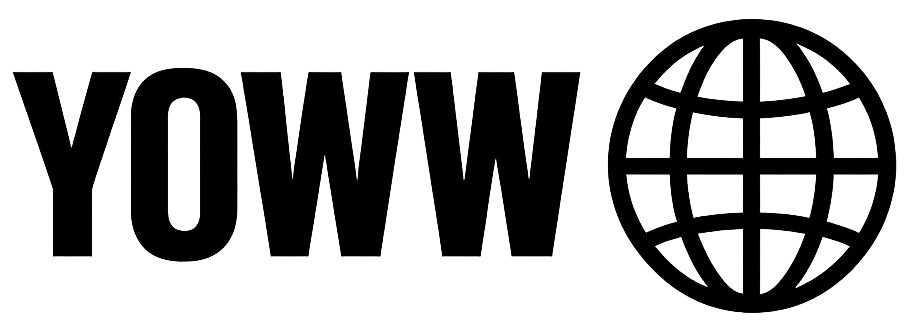Digital security has become one of the most critical concerns for professionals and organizations in an era where cyber threats evolve constantly and data breaches affect millions of users annually. Password managers have evolved from simple credential storage tools into comprehensive security platforms that provide multi-factor authentication, secure sharing, breach monitoring, and identity protection services that form the foundation of modern cybersecurity strategies.
This comprehensive analysis examines the leading password management and security platforms available in 2025, evaluating their security features, usability, and suitability for different professional contexts. Understanding these tools has become essential for individuals and organizations seeking to protect sensitive information while maintaining productivity in increasingly complex digital environments.
The Critical Importance of Password Security
Modern professionals manage hundreds of online accounts across personal and professional contexts, creating unprecedented challenges for maintaining strong, unique passwords while ensuring convenient access to necessary services. Traditional password practices—reusing simple passwords across multiple accounts—create catastrophic security vulnerabilities that expose individuals and organizations to identity theft, financial fraud, and data breaches.
Password managers address these challenges by generating, storing, and automatically filling strong, unique passwords for every account while requiring users to remember only a single master password. Advanced platforms extend beyond basic password management to provide comprehensive security monitoring, breach detection, and identity protection services that create layered defense strategies against evolving cyber threats.
Comprehensive Platform Analysis
1Password: The Professional Standard
1Password has established itself as the premier password management solution for professionals and organizations, offering comprehensive security features with intuitive interfaces that balance robust protection with user convenience. The platform’s strength lies in its enterprise-grade security architecture and sophisticated sharing capabilities.
1Password’s security foundation utilizes the Secret Key architecture, which combines user master passwords with randomly generated secret keys to create dual-factor encryption that protects data even if master passwords are compromised. This approach provides mathematical assurance that encrypted data remains secure even in worst-case breach scenarios.
The platform’s password generation capabilities create cryptographically strong passwords with customizable parameters including length, character sets, and complexity requirements. Integration with web browsers and mobile applications enables automatic password filling that eliminates typing errors while maintaining security through encrypted storage.
1Password’s sharing features enable secure collaboration through shared vaults that provide granular access controls and audit trails. Teams can share credentials for business accounts while maintaining individual password security and preventing unauthorized access to sensitive systems.
The platform’s Watchtower feature continuously monitors stored passwords against known data breaches, weak password patterns, and security vulnerabilities. Users receive proactive notifications about compromised credentials with actionable recommendations for improving their security posture.
1Password’s Travel Mode provides additional security for international travel by temporarily removing sensitive vaults from devices during border crossings or high-risk situations. This feature addresses specific security concerns for professionals traveling to regions with aggressive digital surveillance or device inspection policies.
However, 1Password’s premium pricing may not suit individual users with basic password management needs. The platform’s extensive feature set can overwhelm users seeking simple credential storage without advanced security monitoring or sharing capabilities.
Bitwarden: The Open Source Champion
Bitwarden combines enterprise-grade security features with open-source transparency, providing comprehensive password management capabilities at competitive pricing points. The platform’s strength lies in its security auditing transparency and flexible deployment options.
Bitwarden’s open-source architecture enables independent security audits and community contributions that enhance platform security and functionality. This transparency provides additional assurance for security-conscious users and organizations requiring verifiable security implementations.
The platform’s password generation and storage capabilities match those of premium competitors while providing unlimited password storage even on free plans. Bitwarden’s browser extensions and mobile applications provide seamless password filling across all major platforms and devices.
Bitwarden’s sharing features include secure password sharing, organizational vaults, and granular access controls that support team collaboration while maintaining security standards. The platform’s enterprise features include single sign-on integration, directory synchronization, and advanced reporting capabilities.
The platform’s self-hosting options enable organizations to maintain complete control over their password data while leveraging Bitwarden’s security architecture and user interfaces. This capability proves valuable for organizations with strict data sovereignty requirements or specialized security policies.
Bitwarden’s breach monitoring capabilities scan stored credentials against known data breaches while providing security assessments that identify weak or reused passwords. The platform’s security dashboard provides comprehensive overviews of password health and security posture.
However, Bitwarden’s user interface may not match the polish of premium competitors, particularly in mobile applications. The platform’s extensive customization options can create complexity for users seeking straightforward password management solutions.
LastPass: The Accessibility Leader
LastPass provides comprehensive password management capabilities with emphasis on user accessibility and cross-platform compatibility. Despite recent security challenges, the platform maintains significant market presence through its user-friendly interfaces and extensive feature set.
LastPass’s password generation and storage capabilities support unlimited passwords with automatic synchronization across devices. The platform’s browser extensions provide seamless password filling while mobile applications maintain feature parity with desktop versions.
The platform’s sharing features enable secure password sharing through encrypted vaults with granular access controls. LastPass’s emergency access feature allows trusted contacts to access accounts during emergencies while maintaining security through time-delayed access controls.
LastPass’s security dashboard provides comprehensive password health assessments including weak password identification, breach monitoring, and security score calculations. The platform’s dark web monitoring scans for compromised credentials across various data sources.
The platform’s form filling capabilities extend beyond passwords to include personal information, payment details, and custom data types. This functionality streamlines online transactions while maintaining security through encrypted storage.
However, LastPass has experienced significant security incidents that have affected user trust and platform reputation. The platform’s free tier limitations may not meet the needs of users requiring advanced features or extensive password storage.
Dashlane: The User Experience Specialist
Dashlane emphasizes user experience and convenience while providing comprehensive password management and identity protection services. The platform’s strength lies in its intuitive interfaces and integrated identity monitoring capabilities.
Dashlane’s password management capabilities include automatic password generation, secure storage, and seamless filling across web browsers and mobile applications. The platform’s password health monitoring provides proactive recommendations for improving security posture.
The platform’s identity monitoring services extend beyond password management to include credit monitoring, identity theft protection, and dark web scanning. These services provide comprehensive identity protection that addresses broader security concerns beyond password management.
Dashlane’s VPN service provides additional privacy protection for users accessing sensitive accounts from public networks or untrusted connections. This integration creates comprehensive security solutions that address multiple threat vectors.
The platform’s sharing features enable secure password sharing with family members or team colleagues through encrypted vaults with appropriate access controls. Dashlane’s emergency contacts feature provides secure access delegation for trusted individuals.
However, Dashlane’s pricing structure can become expensive for users requiring advanced features or family sharing capabilities. The platform’s focus on consumer features may not meet the needs of enterprise organizations requiring sophisticated business management capabilities.
Keeper Security: The Enterprise Fortress
Keeper Security focuses on enterprise-grade security features with comprehensive compliance capabilities and advanced threat protection. The platform’s strength lies in its sophisticated security architecture and extensive business management features.
Keeper’s zero-knowledge security architecture ensures that even the company cannot access user passwords or sensitive data. The platform’s encryption implementation utilizes industry-standard algorithms with regular security audits and compliance certifications.
The platform’s password management capabilities include advanced password generation, secure storage, and automatic filling across enterprise applications. Integration with single sign-on systems and directory services streamlines user management while maintaining security standards.
Keeper’s privileged access management features provide additional security for administrative accounts and sensitive systems. These capabilities include session recording, access approval workflows, and comprehensive audit trails that meet enterprise compliance requirements.
The platform’s breach monitoring and threat intelligence services provide proactive security notifications and actionable recommendations for improving organizational security posture. Integration with security information and event management systems enables comprehensive threat response workflows.
Keeper’s compliance features support various regulatory requirements including SOC 2, ISO 27001, and industry-specific standards. The platform’s audit capabilities provide comprehensive reporting and documentation for compliance assessments.
However, Keeper’s enterprise focus results in higher pricing and complexity that may not suit individual users or small organizations. The platform’s extensive feature set requires significant administrative overhead and user training for effective implementation.
Specialized Security Tools
Authy: The Two-Factor Authentication Specialist
Authy specializes in multi-factor authentication management, providing secure storage and synchronization of time-based one-time passwords across multiple devices. The platform’s strength lies in its robust backup and recovery capabilities for authentication codes.
Authy’s encrypted cloud backup ensures that authentication codes remain accessible even when devices are lost or replaced. The platform’s multi-device synchronization enables users to access authentication codes from smartphones, tablets, and desktop computers.
The platform’s security features include device registration controls, backup password protection, and account recovery procedures that balance security with accessibility. Authy’s integration with popular services streamlines two-factor authentication setup and management.
Google Authenticator: The Simplicity Standard
Google Authenticator provides basic two-factor authentication capabilities with emphasis on simplicity and reliability. The platform’s strength lies in its widespread compatibility and straightforward implementation.
The application generates time-based one-time passwords for services supporting the TOTP standard while maintaining minimal system requirements and resource usage. Google Authenticator’s offline functionality ensures authentication capability even without internet connectivity.
However, Google Authenticator lacks backup and synchronization capabilities, creating risks when devices are lost or replaced. The platform’s basic feature set may not meet the needs of users requiring advanced authentication management.
Microsoft Authenticator: The Ecosystem Integrator
Microsoft Authenticator provides comprehensive authentication capabilities with deep integration into Microsoft’s ecosystem of business applications. The platform’s strength lies in its passwordless authentication features and enterprise integration.
The application supports various authentication methods including push notifications, biometric verification, and traditional one-time passwords. Integration with Azure Active Directory enables sophisticated access controls and conditional access policies.
Microsoft Authenticator’s backup capabilities ensure authentication codes remain accessible across device changes while maintaining security through encrypted storage. The platform’s enterprise features include device management and compliance reporting.
Security Features and Architecture Analysis
Modern password managers implement sophisticated security architectures that protect user data through multiple layers of encryption, access controls, and threat detection. Understanding these security features enables informed platform selection based on specific risk profiles and security requirements.
Zero-knowledge architecture ensures that service providers cannot access user passwords or sensitive data, even with full access to encrypted databases. This approach provides mathematical assurance that user data remains private regardless of potential security breaches or legal demands.
End-to-end encryption protects data during transmission and storage, with encryption keys derived from user master passwords that remain unknown to service providers. Advanced implementations utilize multiple encryption layers and key derivation functions that resist various attack vectors.
Multi-factor authentication adds additional security layers beyond master passwords, requiring users to provide secondary verification through mobile devices, biometric data, or hardware tokens. These implementations significantly reduce risks from password compromise or phishing attacks.
Breach monitoring services continuously scan various data sources for compromised credentials, providing proactive notifications when stored passwords appear in data breaches. Advanced services include dark web monitoring and threat intelligence integration that enhance detection capabilities.
Usability and User Experience Considerations
Password manager adoption depends heavily on user experience factors that balance security requirements with convenience and accessibility. Platforms must provide intuitive interfaces that encourage consistent usage while maintaining robust security standards.
Browser integration capabilities determine how seamlessly password managers integrate with daily web browsing activities. High-quality extensions provide automatic password detection, secure filling, and password generation without disrupting normal browsing workflows.
Mobile application functionality becomes crucial for users accessing accounts from smartphones and tablets. Effective mobile implementations provide feature parity with desktop versions while optimizing interfaces for touch input and smaller screens.
Cross-platform synchronization ensures consistent password access across multiple devices and operating systems. Reliable synchronization prevents access issues while maintaining security through encrypted data transmission and storage.
Auto-filling accuracy affects user productivity and adoption rates, with advanced implementations providing intelligent form detection and context-aware password selection. These features reduce manual intervention while preventing password filling errors.
Enterprise and Business Considerations
Organizations require password management solutions that support complex user hierarchies, compliance requirements, and integration with existing security infrastructure. Enterprise platforms must balance individual user needs with organizational security policies and administrative requirements.
User management capabilities enable administrators to provision accounts, enforce security policies, and monitor compliance across organizational hierarchies. Advanced platforms provide automated user provisioning through directory integration and single sign-on systems.
Sharing and collaboration features enable teams to securely share credentials for business accounts while maintaining audit trails and access controls. These capabilities must support various sharing scenarios while preventing unauthorized access to sensitive systems.
Compliance and audit features provide documentation and reporting capabilities that support regulatory requirements and security assessments. Platforms should maintain comprehensive logs of user activity, password changes, and access patterns.
Integration capabilities enable password managers to work with existing security infrastructure including single sign-on systems, identity providers, and security monitoring platforms. These integrations create comprehensive security ecosystems that address multiple threat vectors.
Threat Landscape and Risk Assessment
Understanding current cybersecurity threats helps inform password manager selection and implementation strategies. Organizations must consider various attack vectors and risk scenarios when developing comprehensive security strategies.
Credential stuffing attacks utilize compromised username and password combinations from data breaches to gain unauthorized access to other accounts. Password managers mitigate these risks by ensuring unique passwords for every account while monitoring for compromised credentials.
Phishing attacks attempt to steal credentials through fraudulent websites and communications that mimic legitimate services. Advanced password managers provide protection through domain verification and automatic filling that prevents credential entry on fraudulent sites.
Social engineering attacks target human vulnerabilities to gain access to sensitive information or systems. Password managers reduce these risks by eliminating the need to remember or share passwords while providing secure sharing mechanisms for legitimate collaboration.
Insider threats from malicious or compromised employees require sophisticated access controls and monitoring capabilities. Enterprise password managers provide audit trails and access restrictions that limit potential damage from insider threats.
Implementation and Migration Strategies
Successful password manager implementation requires careful planning, data migration, and user training strategies that maximize adoption while maintaining security standards. Organizations should develop comprehensive implementation plans that address technical and organizational considerations.
Data migration from existing password storage methods requires careful attention to security and completeness. Platforms should provide secure import capabilities for various data sources while ensuring password integrity during migration processes.
User training programs must address diverse skill levels and security awareness while providing practical guidance for effective password manager usage. Training should combine security education with hands-on platform instruction that demonstrates value and convenience.
Policy development establishes organizational standards for password manager usage, including master password requirements, sharing protocols, and security monitoring procedures. Clear policies provide guidance while ensuring consistent security practices across organizations.
Rollout strategies should consider organizational structure, technical requirements, and change management needs while providing support for early adopters and addressing resistance to new security practices.
Cost Analysis and Value Proposition
Password manager costs vary significantly based on feature requirements, user counts, and enterprise capabilities. Organizations must evaluate total cost of ownership while considering security benefits and productivity improvements when selecting platforms.
Subscription pricing models range from free basic plans to enterprise solutions with advanced features and support. Organizations should analyze pricing structures based on their specific user counts and feature requirements while considering long-term scalability.
Feature-based pricing tiers affect total costs based on required capabilities including sharing, monitoring, and enterprise management features. Organizations should evaluate which advanced features justify premium pricing while considering security risk mitigation value.
Return on investment calculations should consider security risk reduction, productivity improvements, and compliance benefits when evaluating password manager investments. These benefits often justify platform costs through reduced security incident costs and improved operational efficiency.
Future Trends and Emerging Technologies
The password management landscape continues evolving rapidly, driven by advances in authentication technologies, artificial intelligence, and emerging threat patterns. Understanding these trends helps organizations make informed platform selections that remain relevant as technologies advance.
Passwordless authentication technologies promise to eliminate traditional password vulnerabilities through biometric verification, hardware tokens, and cryptographic authentication methods. Password managers are evolving to support these technologies while maintaining backward compatibility.
Artificial intelligence integration may provide enhanced threat detection, intelligent password policies, and automated security recommendations that improve overall security posture. Machine learning algorithms could provide personalized security insights based on individual usage patterns.
Blockchain and decentralized technologies may enable new approaches to identity management and credential storage that reduce reliance on centralized service providers while maintaining security and accessibility.
Conclusion
Password managers have evolved into essential security infrastructure that protects individuals and organizations from increasingly sophisticated cyber threats. The diversity of available platforms ensures suitable solutions for virtually any security requirement, from individual users to large enterprise organizations.
Success with password management depends on careful evaluation of security features, usability requirements, and organizational needs while considering long-term threat evolution and technology advancement. The investment in comprehensive password management solutions pays dividends through reduced security risks, improved productivity, and enhanced compliance capabilities.
As cybersecurity threats continue evolving, password managers will remain critical components of comprehensive security strategies while adapting to support emerging authentication technologies and threat detection capabilities. Organizations that embrace these tools while maintaining focus on user adoption and security best practices will achieve sustainable protection against evolving cyber threats.
The future of digital security lies not in perfect solutions but in layered defense strategies that combine technological capabilities with human awareness and organizational policies. Password managers provide essential foundations for these strategies while enabling individuals and organizations to navigate increasingly complex digital environments with confidence and security.
How has password management transformed your digital security practices? What strategies have you discovered for balancing security requirements with usability and productivity? Share your experiences and insights with fellow security-conscious professionals in the comments below.
Security Insight: The most effective cybersecurity strategies don’t rely solely on password managers but instead combine these tools with comprehensive security awareness, regular security assessments, and incident response planning. This holistic approach maximizes protection while maintaining operational effectiveness in dynamic threat environments.