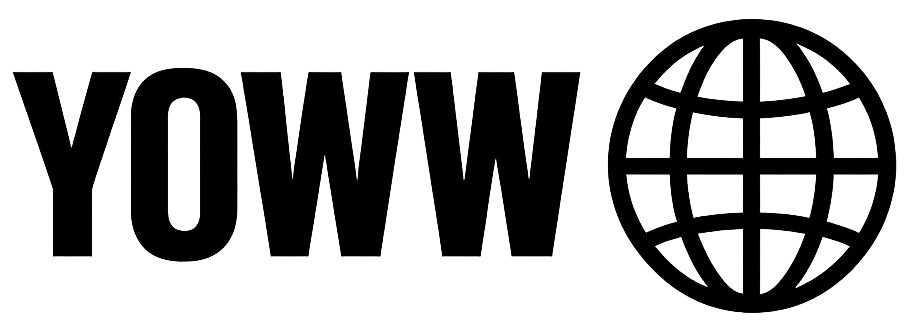The modern workplace has fundamentally transformed how teams create, edit, and manage documents. Traditional email chains with multiple file versions have given way to sophisticated online collaboration platforms that enable real-time editing, seamless version control, and integrated communication. This evolution has become essential for distributed teams, remote work arrangements, and organizations seeking to maximize productivity while maintaining document integrity.
This comprehensive analysis examines the leading online document collaboration platforms available in 2025, evaluating their capabilities, security features, and suitability for different organizational needs. Understanding these tools has become crucial for professionals seeking to optimize their collaborative workflows and maintain competitive advantages in increasingly digital business environments.
The Foundation of Modern Document Collaboration
Online document collaboration represents more than simple file sharing; it encompasses real-time editing, intelligent version management, integrated communication, and sophisticated access controls. These platforms have evolved to support complex workflows involving multiple stakeholders, approval processes, and compliance requirements while maintaining the simplicity that enables widespread adoption.
The shift toward cloud-based collaboration offers compelling advantages: instant access from any device, automatic synchronization across team members, comprehensive audit trails, and reduced infrastructure requirements. However, organizations must carefully evaluate security implications, data sovereignty concerns, and integration requirements when selecting collaboration platforms.
Comprehensive Platform Analysis
Google Workspace: The Collaboration Pioneer
Google Workspace has established itself as the definitive platform for online document collaboration, offering a comprehensive suite of applications that seamlessly integrate with each other and external systems. The platform’s strength lies in its real-time collaboration capabilities, which enable multiple users to edit documents simultaneously while maintaining complete visibility into changes and contributions.
Google Docs provides sophisticated word processing capabilities that rival traditional desktop applications while offering superior collaboration features. The platform’s suggestion mode enables reviewers to propose changes without directly modifying content, creating clear approval workflows for sensitive documents. Comment threads facilitate contextual discussions directly within documents, eliminating the need for separate communication channels.
The revision history system maintains complete records of document changes, enabling users to review modifications, restore previous versions, and track contributor activity. This functionality proves invaluable for compliance requirements and quality assurance processes, providing transparent documentation of document evolution.
Google Sheets extends collaboration capabilities to spreadsheet applications, supporting simultaneous editing of complex financial models, data analysis projects, and operational dashboards. The platform’s real-time calculation updates ensure all collaborators work with current information, while built-in chat functionality enables immediate clarification of questions or concerns.
Google Slides facilitates collaborative presentation development, allowing teams to distribute slide creation responsibilities while maintaining consistent design standards. The platform’s template library and theme system ensure professional appearance while enabling customization for specific organizational requirements.
Integration capabilities distinguish Google Workspace from competitors. The platform connects seamlessly with thousands of third-party applications through APIs and marketplace integrations, enabling organizations to incorporate collaboration tools into existing workflows without disrupting established processes.
However, Google Workspace faces limitations in advanced formatting capabilities compared to desktop applications. Users requiring sophisticated document layouts, complex mathematical equations, or specialized publishing features may find the platform insufficient for their needs. Additionally, organizations with strict data sovereignty requirements may have concerns about Google’s cloud infrastructure and data handling practices.
Microsoft 365: Enterprise-Grade Collaboration
Microsoft 365 combines the familiar interface of traditional Office applications with modern collaboration capabilities, offering a compelling solution for organizations seeking to maintain existing workflows while embracing cloud-based collaboration. The platform’s strength lies in its comprehensive feature set and deep integration with Microsoft’s ecosystem of business applications.
Microsoft Word Online provides extensive formatting capabilities that closely match the desktop version while adding real-time collaboration features. The co-authoring functionality enables multiple users to edit documents simultaneously, with intelligent conflict resolution preventing data loss when users modify the same content areas.
The platform’s track changes feature has evolved to support collaborative workflows, enabling reviewers to propose modifications while maintaining clear attribution and approval processes. Integration with Microsoft Teams facilitates seamless communication during document development, combining editing and discussion within unified interfaces.
Excel Online extends collaboration to complex spreadsheet applications, supporting simultaneous editing of financial models, data analysis projects, and operational reports. The platform maintains full compatibility with desktop Excel files, ensuring seamless transitions between online and offline work environments.
PowerPoint Online enables collaborative presentation development with sophisticated design tools and template libraries. The platform’s designer feature provides AI-powered layout suggestions, helping teams create professional presentations while maintaining brand consistency.
Microsoft 365’s integration with Azure Active Directory provides enterprise-grade security and access controls, enabling organizations to implement sophisticated permission structures and compliance requirements. The platform supports single sign-on, multi-factor authentication, and detailed audit logging for regulatory compliance.
However, Microsoft 365’s complexity can overwhelm smaller organizations or teams with simple collaboration requirements. The platform’s extensive feature set may introduce unnecessary complexity for basic document sharing and editing needs. Additionally, the subscription costs can become significant for organizations with large user bases or extensive feature requirements.
Notion: The All-in-One Workspace
Notion has revolutionized document collaboration by combining traditional word processing with database functionality, project management capabilities, and knowledge management systems. The platform’s block-based architecture enables users to create sophisticated documents that incorporate various content types while maintaining collaborative editing capabilities.
The platform’s strength lies in its flexibility and customization options. Users can create documents that combine text, databases, calendars, and multimedia content within unified interfaces. This approach proves particularly valuable for teams managing complex projects that require diverse information types and collaborative workflows.
Notion’s database functionality enables teams to create sophisticated information management systems that support collaborative editing and real-time updates. Users can create custom properties, filters, and views that adapt to specific workflow requirements while maintaining collaborative access controls.
The platform’s template system provides starting points for common use cases, including project management, meeting notes, and knowledge bases. These templates can be customized and shared across organizations, ensuring consistent approaches to document creation and collaboration.
Notion’s permission system supports granular access controls, enabling organizations to implement sophisticated security structures while maintaining collaborative flexibility. Users can control access at the page, database, or property level, ensuring sensitive information remains protected while enabling appropriate collaboration.
However, Notion’s flexibility can create complexity for users seeking simple document collaboration solutions. The platform’s extensive customization options may overwhelm teams with straightforward requirements, potentially reducing adoption rates and productivity gains. Additionally, the platform’s performance can degrade with large databases or complex page structures.
Dropbox Paper: Streamlined Collaboration
Dropbox Paper focuses on simplicity and ease of use while providing essential collaboration features for document creation and editing. The platform’s minimalist interface reduces distractions and learning curves, making it accessible to users with varying technical expertise levels.
The editor provides clean, distraction-free writing environments that support real-time collaboration without overwhelming users with complex formatting options. The platform’s focus on content creation over formatting proves valuable for teams prioritizing substance over appearance in their collaborative documents.
Paper’s integration with Dropbox’s file storage system enables seamless incorporation of multimedia content, including images, videos, and documents stored in Dropbox accounts. This integration eliminates the need for separate file management systems while maintaining collaborative access controls.
The platform’s task management features enable teams to create actionable items directly within documents, assigning responsibilities and tracking completion status. This functionality bridges the gap between document collaboration and project management, reducing the need for separate systems.
However, Dropbox Paper’s simplicity comes at the cost of advanced features. Users requiring sophisticated formatting, complex document structures, or extensive integration capabilities may find the platform insufficient for their needs. The platform’s limited customization options may not meet the requirements of organizations with specific branding or workflow needs.
Confluence: Enterprise Knowledge Management
Atlassian’s Confluence specializes in knowledge management and documentation collaboration, providing sophisticated tools for creating, organizing, and maintaining organizational knowledge bases. The platform’s strength lies in its ability to support complex information hierarchies while maintaining collaborative editing capabilities.
Confluence’s page hierarchy system enables organizations to create sophisticated knowledge structures that reflect organizational relationships and information dependencies. The platform’s space concept allows teams to maintain separate collaborative environments while enabling cross-team knowledge sharing when appropriate.
The platform’s macro system provides extensive customization capabilities, enabling users to create dynamic content that updates automatically based on external data sources or user interactions. This functionality proves valuable for maintaining current documentation and reducing manual update requirements.
Confluence’s integration with Jira and other Atlassian products creates comprehensive workflows for software development teams and project management organizations. The platform can automatically update documentation based on project progress, ensuring knowledge bases remain current and accurate.
The platform’s advanced search capabilities enable users to locate information quickly across large knowledge bases, supporting organizational efficiency and reducing duplicate effort. The search functionality includes filters, faceted navigation, and content recommendations that improve information discovery.
However, Confluence’s complexity and cost structure may not suit smaller organizations or teams with simple collaboration requirements. The platform’s extensive feature set requires significant learning investments and administrative overhead that may not provide proportional benefits for basic use cases.
Specialized Collaboration Platforms
Coda: Document-Database Hybrid
Coda combines document editing with database functionality, enabling teams to create sophisticated collaborative applications within document interfaces. The platform’s unique approach bridges traditional document collaboration with data management and workflow automation.
The platform’s building blocks enable users to create custom applications that combine text, databases, and interactive elements. This flexibility proves valuable for teams requiring specialized workflows that traditional document editors cannot accommodate.
Coda’s automation capabilities enable documents to respond to changes and trigger actions based on predefined conditions. This functionality transforms static documents into dynamic applications that can manage workflows and business processes.
Craft: Premium Writing Experience
Craft focuses on providing superior writing experiences while maintaining collaborative capabilities. The platform’s emphasis on typography, formatting, and user experience appeals to teams prioritizing document quality and presentation.
The platform’s block-based editor enables sophisticated document structures while maintaining intuitive editing experiences. Users can create complex documents with embedded media, linked content, and interactive elements without sacrificing readability or collaboration capabilities.
Quip: Salesforce-Integrated Collaboration
Quip integrates document collaboration with Salesforce’s customer relationship management platform, enabling sales teams to collaborate on proposals, contracts, and customer communications within unified workflows.
The platform’s integration with Salesforce data enables documents to incorporate current customer information, opportunity details, and sales metrics automatically. This functionality ensures documents remain current while reducing manual data entry requirements.
Security and Compliance Considerations
Online document collaboration platforms handle sensitive organizational information, making security and compliance critical evaluation criteria. Organizations must assess data encryption, access controls, audit capabilities, and regulatory compliance features when selecting collaboration platforms.
Data encryption requirements vary by industry and organizational policies. Platforms should provide encryption both in transit and at rest, with appropriate key management systems and access controls. Organizations handling sensitive information may require additional security measures, including customer-managed encryption keys or on-premises deployment options.
Access control systems must support organizational structures and workflow requirements while maintaining security standards. Platforms should provide granular permission systems, multi-factor authentication, and integration with existing identity management systems.
Audit capabilities become crucial for organizations with compliance requirements or quality assurance processes. Platforms should maintain comprehensive logs of user activity, document changes, and access patterns while providing reporting capabilities that support compliance documentation.
Regulatory compliance requirements vary by industry and geographic location. Organizations must evaluate platform compliance with relevant standards, including GDPR, HIPAA, SOX, and industry-specific regulations. Compliance certifications and third-party audits provide additional assurance of platform security and compliance capabilities.
Integration and Workflow Optimization
Modern organizations rely on diverse software systems for different business functions, making integration capabilities crucial for collaboration platform success. Platforms must connect seamlessly with existing systems while enabling workflow optimization and automation.
API capabilities enable custom integrations and workflow automation that adapt collaboration platforms to specific organizational requirements. Robust APIs support bidirectional data synchronization, automated document generation, and integration with business process management systems.
Marketplace integrations provide pre-built connections with popular business applications, reducing implementation complexity and time requirements. Organizations should evaluate available integrations with their existing software stack while considering future expansion needs.
Workflow automation capabilities enable organizations to streamline repetitive processes and ensure consistent document handling procedures. Platforms should support automated approval workflows, document routing, and notification systems that reduce manual overhead while maintaining process integrity.
Performance and Scalability Considerations
Collaboration platform performance affects user adoption and productivity, making technical capabilities important evaluation criteria. Organizations must assess platform performance under various usage scenarios while considering scalability requirements for future growth.
Real-time collaboration performance depends on platform architecture and infrastructure capabilities. Platforms should maintain responsive editing experiences even with multiple simultaneous users and large document sizes. Network optimization and caching strategies affect performance for distributed teams and remote users.
Storage and bandwidth requirements vary based on document types, user activity levels, and collaboration patterns. Organizations should evaluate platform storage limitations, bandwidth usage, and performance optimization features when planning deployments.
Scalability considerations include user capacity, document size limitations, and performance degradation patterns as usage increases. Platforms should maintain consistent performance as organizations grow while providing upgrade paths for increased capacity requirements.
Mobile and Cross-Platform Accessibility
Modern work environments require collaboration platforms that function effectively across diverse devices and operating systems. Mobile accessibility has become essential for supporting remote work, field operations, and flexible work arrangements.
Mobile application capabilities should maintain feature parity with desktop versions while optimizing interfaces for touch input and smaller screens. Offline functionality enables continued productivity during connectivity interruptions while ensuring synchronization when connections resume.
Cross-platform compatibility ensures consistent experiences across different operating systems and device types. Organizations with diverse technology environments require platforms that function effectively on Windows, macOS, iOS, and Android systems.
Accessibility features support users with disabilities while ensuring compliance with accessibility standards. Platforms should provide screen reader compatibility, keyboard navigation, and visual accessibility options that enable inclusive collaboration environments.
Cost Analysis and Value Optimization
Collaboration platform costs extend beyond subscription fees to include implementation, training, and ongoing administration expenses. Organizations must evaluate total cost of ownership while considering productivity benefits and risk mitigation value.
Subscription models vary among platforms, with options including per-user pricing, feature-based tiers, and usage-based billing. Organizations should analyze pricing structures based on their specific usage patterns and growth projections while considering feature requirements.
Implementation costs include data migration, system integration, user training, and change management activities. These costs can significantly impact total project expenses and should be factored into platform selection decisions.
Ongoing administration requirements vary among platforms, affecting long-term operational costs. Organizations should evaluate administrative overhead, maintenance requirements, and support needs when calculating total cost of ownership.
Future Trends and Emerging Technologies
The document collaboration landscape continues evolving rapidly, driven by advances in artificial intelligence, machine learning, and emerging work patterns. Understanding these trends helps organizations make informed platform selections that remain relevant as technologies advance.
Artificial intelligence integration promises enhanced collaboration capabilities, including intelligent content suggestions, automated formatting, and smart workflow optimization. Machine learning algorithms may provide personalized user experiences and predictive collaboration features.
Voice and natural language interfaces represent emerging interaction methods that may transform how users interact with collaboration platforms. Voice-to-text capabilities and conversational interfaces could reduce barriers to document creation and editing.
Virtual and augmented reality technologies may enable new forms of collaborative document interaction, particularly for visual content and spatial information. These technologies could transform how teams collaborate on design documents, technical specifications, and multimedia content.
Implementation Best Practices
Successful collaboration platform implementation requires careful planning, stakeholder engagement, and change management strategies. Organizations should develop comprehensive implementation plans that address technical, organizational, and cultural considerations.
Pilot programs enable organizations to evaluate platform capabilities and identify potential issues before full deployment. Pilot projects should include representative user groups and realistic usage scenarios while providing feedback mechanisms for continuous improvement.
Training programs must address diverse user skill levels and role requirements while providing ongoing support for platform adoption. Training should combine technical instruction with workflow optimization guidance that demonstrates platform value.
Change management strategies address organizational resistance and cultural barriers to collaboration platform adoption. Successful implementations require executive sponsorship, clear communication of benefits, and recognition of early adopters.
Conclusion
Online document collaboration platforms have become essential infrastructure for modern organizations, enabling distributed teams to work effectively while maintaining document quality and security standards. The diversity of available platforms ensures suitable solutions for virtually any organizational requirement, from simple document sharing to complex knowledge management systems.
Success with collaboration platforms depends on careful evaluation of organizational needs, technical requirements, and user preferences while considering long-term scalability and integration requirements. The investment in selecting and implementing appropriate collaboration tools pays dividends through improved productivity, reduced communication overhead, and enhanced document quality.
As collaboration technologies continue advancing, organizations must balance current needs with future capabilities while maintaining focus on user adoption and workflow optimization. The most successful implementations combine technical excellence with organizational change management, ensuring platforms deliver their full potential value.
The future of document collaboration lies not in replacing human creativity and judgment but in augmenting these capabilities with intelligent tools that reduce friction, enhance communication, and enable teams to focus on high-value activities. Organizations that embrace these technologies while maintaining focus on human-centered design will achieve sustainable competitive advantages in increasingly collaborative business environments.
How has online document collaboration transformed your team’s productivity? What strategies have you discovered for maximizing platform adoption and workflow optimization? Share your experiences and insights with fellow professionals in the comments below.
Strategic Insight: The most successful collaboration implementations don’t simply digitize existing paper-based processes but instead reimagine workflows to leverage the unique capabilities of online platforms. This transformation requires both technical implementation and organizational change management to achieve optimal results.