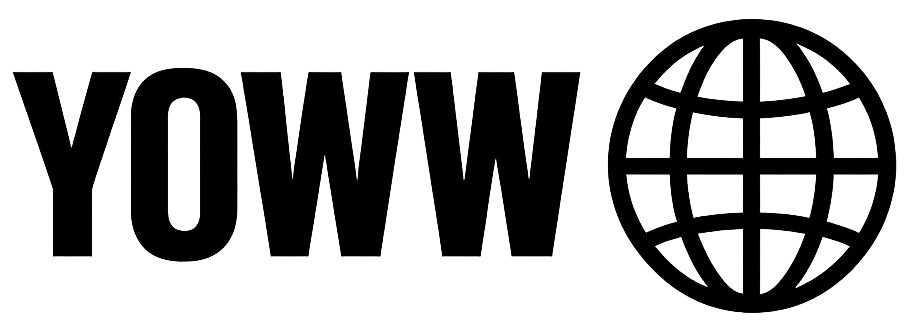Time management has become one of the most critical skills in modern professional environments, where distributed teams, flexible work arrangements, and complex project dependencies create unprecedented scheduling challenges. Online calendar and scheduling tools have evolved from simple appointment booking systems into sophisticated platforms that integrate artificial intelligence, workflow automation, and collaborative features to optimize how individuals and organizations manage their most valuable resource: time.
This comprehensive analysis examines the leading online calendar and scheduling platforms available in 2025, evaluating their capabilities, integration features, and suitability for different professional contexts. Understanding these tools has become essential for professionals seeking to maximize productivity, reduce scheduling friction, and maintain work-life balance in increasingly complex work environments.
The Evolution of Digital Time Management
Modern scheduling tools represent a fundamental shift from reactive calendar management to proactive time optimization. These platforms leverage artificial intelligence to suggest optimal meeting times, automatically resolve scheduling conflicts, and provide insights into time usage patterns that enable data-driven productivity improvements.
The integration of scheduling tools with broader productivity ecosystems has created seamless workflows that eliminate traditional friction points in calendar management. These platforms now connect with project management systems, communication tools, and business applications to provide holistic time management solutions that adapt to individual work patterns and organizational requirements.
Comprehensive Platform Analysis
Google Calendar: The Universal Standard
Google Calendar has established itself as the foundational calendar platform for millions of professionals worldwide, offering comprehensive scheduling capabilities with seamless integration across Google’s ecosystem and extensive third-party connectivity. The platform’s strength lies in its universal accessibility, intelligent features, and robust sharing capabilities.
The platform provides sophisticated event management capabilities that support complex scheduling scenarios, including recurring meetings with custom patterns, multiple calendar overlays, and intelligent conflict detection. Google Calendar’s integration with Gmail automatically creates calendar events from email confirmations, travel bookings, and meeting invitations, reducing manual data entry while ensuring comprehensive schedule tracking.
Google Calendar’s sharing and collaboration features enable teams to coordinate schedules effectively through shared calendars, meeting room booking, and availability visibility. The platform’s permission system allows granular control over calendar access, enabling users to share availability information without exposing sensitive meeting details.
The platform’s mobile applications maintain full feature parity with the web version while providing location-based reminders and intelligent travel time calculations. Integration with Google Maps provides automatic traffic updates and departure notifications that help users arrive punctually for appointments.
Google Calendar’s integration with Google Meet creates seamless video conferencing workflows, automatically generating meeting links and providing one-click access to virtual meetings. The platform’s scheduling suggestions leverage machine learning to recommend optimal meeting times based on participant availability and preferences.
However, Google Calendar’s simplicity can limit advanced scheduling scenarios that require sophisticated workflow automation or complex approval processes. Organizations requiring detailed time tracking, project-based scheduling, or advanced reporting capabilities may find the platform insufficient for their needs.
Microsoft Outlook Calendar: Enterprise Integration Excellence
Microsoft Outlook Calendar provides comprehensive scheduling capabilities with deep integration into Microsoft’s ecosystem of business applications, offering compelling solutions for organizations already invested in Microsoft technologies. The platform’s strength lies in its enterprise-grade features and seamless workflow integration.
Outlook Calendar’s scheduling assistant provides intelligent meeting coordination that analyzes participant availability across multiple time zones while suggesting optimal meeting times. The platform’s room finder feature integrates with Exchange Server to provide real-time availability for conference rooms and resources, streamlining meeting logistics for office-based teams.
The platform’s integration with Microsoft Teams creates unified communication and scheduling workflows, enabling users to schedule meetings with automatic video conferencing setup and participant notifications. Integration with Microsoft 365 applications provides context-aware scheduling that considers document collaboration needs and project timelines.
Outlook Calendar’s delegation features enable assistants and team members to manage calendars on behalf of others, with sophisticated permission controls that maintain privacy while enabling effective schedule coordination. The platform’s shared calendar capabilities support team coordination and resource management across organizational hierarchies.
The platform’s mobile applications provide comprehensive scheduling capabilities with offline access and intelligent notification management. Integration with Cortana enables voice-activated scheduling and meeting management that reduces friction in mobile environments.
However, Outlook Calendar’s value proposition depends heavily on Microsoft ecosystem adoption. Organizations not utilizing Microsoft 365 may find limited benefits compared to platform-agnostic alternatives. The platform’s complexity can overwhelm users with simple scheduling requirements.
Calendly: The Scheduling Automation Specialist
Calendly has revolutionized appointment scheduling by eliminating the back-and-forth communication traditionally required to coordinate meetings. The platform’s strength lies in its automated scheduling capabilities and extensive customization options that adapt to diverse professional contexts.
Calendly’s core functionality enables users to create booking pages that display their availability and allow others to schedule meetings automatically. The platform’s intelligent scheduling engine considers multiple calendars, time zone differences, and buffer time requirements to prevent conflicts and optimize schedule density.
The platform’s customization capabilities enable users to create different meeting types with specific durations, locations, and requirements. Advanced features include screening questions, payment integration for consultations, and automated follow-up sequences that enhance the scheduling experience for both organizers and attendees.
Calendly’s integration ecosystem connects with popular calendar platforms, video conferencing tools, and business applications to create seamless scheduling workflows. The platform’s webhook capabilities enable custom integrations and automated workflows that adapt scheduling processes to specific organizational requirements.
The platform’s analytics features provide insights into scheduling patterns, meeting frequency, and time utilization that enable data-driven optimization of availability and meeting structures. These insights prove valuable for consultants, sales professionals, and service providers seeking to optimize their time allocation.
However, Calendly’s focus on automated scheduling may not suit all professional contexts. Organizations requiring complex approval workflows, detailed meeting coordination, or extensive customization may find the platform’s standardized approach limiting.
Apple Calendar: The Ecosystem Integrator
Apple Calendar provides seamless integration with Apple devices and services, offering compelling solutions for professionals invested in Apple’s ecosystem. The platform’s strength lies in its automatic synchronization capabilities and deep integration with macOS and iOS applications.
Apple Calendar’s natural language processing enables intuitive event creation through conversational input, automatically parsing dates, times, and locations from text descriptions. The platform’s integration with Siri provides voice-activated scheduling capabilities that reduce friction in mobile environments.
The platform’s travel time intelligence leverages location data and traffic information to provide accurate departure notifications and schedule adjustments. Integration with Apple Maps ensures users receive timely alerts about traffic conditions and alternative routes that might affect meeting attendance.
Apple Calendar’s sharing capabilities enable family and team coordination through shared calendars with appropriate permission controls. The platform’s integration with iCloud ensures seamless synchronization across Apple devices while maintaining privacy and security standards.
The platform’s integration with Apple’s productivity applications creates cohesive workflows for document collaboration and project management. Calendar events can link directly to relevant files, notes, and communications stored within Apple’s ecosystem.
However, Apple Calendar’s value proposition is limited to Apple ecosystem users, with minimal functionality on non-Apple platforms. The platform’s collaboration features lag behind dedicated scheduling platforms, and advanced business features are limited compared to enterprise-focused alternatives.
Acuity Scheduling: The Professional Service Platform
Acuity Scheduling specializes in appointment booking for service-based businesses, providing sophisticated scheduling capabilities with payment processing, client management, and business automation features. The platform’s strength lies in its comprehensive business management integration and customization capabilities.
Acuity’s scheduling engine supports complex service offerings with variable durations, resource requirements, and pricing structures. The platform’s intake forms enable businesses to collect necessary information before appointments while screening questions help ensure appropriate service matching.
The platform’s payment integration enables businesses to collect deposits, full payments, or consultation fees at the time of booking, reducing no-shows while streamlining revenue collection. Integration with popular payment processors provides flexible options for different business models and customer preferences.
Acuity’s client management features include comprehensive profiles, appointment history, and communication tracking that enable personalized service delivery. The platform’s automated reminder system reduces no-shows through customizable email and SMS notifications.
The platform’s reporting capabilities provide insights into booking patterns, revenue trends, and client behavior that enable data-driven business optimization. These analytics prove valuable for service providers seeking to optimize their offerings and operational efficiency.
However, Acuity’s focus on service businesses may not suit general business scheduling needs. The platform’s complexity and cost structure may not provide proportional benefits for simple appointment scheduling requirements.
Specialized Scheduling Solutions
When2meet: The Group Coordination Tool
When2meet specializes in finding optimal meeting times for groups by collecting availability information from multiple participants. The platform’s simple interface enables quick coordination for informal meetings and social events.
The platform’s strength lies in its simplicity and accessibility, requiring no account creation or complex setup procedures. Users can create polls quickly and share links with participants who can indicate their availability through intuitive grid interfaces.
Doodle: The Polling Platform
Doodle provides comprehensive scheduling polls that enable groups to coordinate meetings through democratic selection processes. The platform’s features include multiple time slot options, participant comments, and integration with popular calendar systems.
The platform’s premium features include automatic calendar integration, reminder systems, and advanced customization options that enhance the coordination experience for both organizers and participants.
Motion: The AI-Powered Scheduler
Motion combines calendar management with artificial intelligence to automatically schedule tasks and optimize time allocation. The platform’s strength lies in its proactive approach to time management and intelligent priority balancing.
The platform’s AI algorithms analyze task requirements, deadlines, and calendar availability to automatically schedule work sessions and optimize productivity. This approach proves valuable for professionals managing complex project portfolios with competing priorities.
Integration and Workflow Optimization
Modern scheduling tools must integrate seamlessly with broader productivity ecosystems to provide maximum value. The most effective platforms connect with project management systems, communication tools, and business applications to create holistic time management solutions.
Calendar integration capabilities enable scheduling tools to work with existing calendar systems while adding specialized functionality. Bidirectional synchronization ensures consistency across platforms while preventing conflicts and double-booking scenarios.
Video conferencing integration has become essential for remote and hybrid work environments. Platforms should automatically generate meeting links, provide one-click access to virtual meetings, and integrate with popular conferencing solutions.
Project management integration enables scheduling tools to consider project deadlines, resource availability, and task dependencies when coordinating meetings and work sessions. This integration proves valuable for teams managing complex projects with multiple stakeholders.
Artificial Intelligence and Automation Features
AI-powered scheduling features represent the cutting edge of time management technology, offering intelligent suggestions, automatic conflict resolution, and predictive scheduling capabilities that reduce manual overhead while optimizing schedule efficiency.
Intelligent scheduling suggestions analyze historical patterns, participant preferences, and external factors to recommend optimal meeting times. These algorithms consider factors including time zones, travel requirements, and individual productivity patterns to maximize meeting effectiveness.
Automatic conflict detection and resolution prevent scheduling errors while suggesting alternative times when conflicts arise. Advanced systems can automatically reschedule meetings when conflicts occur, notifying participants and updating related systems accordingly.
Predictive analytics provide insights into scheduling patterns, meeting effectiveness, and time utilization that enable data-driven optimization of calendar management practices. These insights help professionals identify inefficiencies and optimize their time allocation strategies.
Security and Privacy Considerations
Scheduling tools handle sensitive information about professional activities, personal schedules, and business relationships, making security and privacy critical evaluation criteria. Organizations must assess data encryption, access controls, and privacy policies when selecting scheduling platforms.
Data encryption requirements vary by organizational policies and regulatory requirements. Platforms should provide encryption both in transit and at rest, with appropriate key management systems and access controls for sensitive scheduling information.
Access control systems must support organizational structures while maintaining security standards. Platforms should provide granular permission systems, multi-factor authentication, and integration with existing identity management infrastructure.
Privacy policies become crucial when evaluating platforms that process personal scheduling information. Organizations should understand how platforms handle calendar data, participant information, and usage analytics while ensuring compliance with relevant privacy regulations.
Mobile and Cross-Platform Accessibility
Modern work environments require scheduling tools that function effectively across diverse devices and operating systems. Mobile accessibility has become essential for supporting remote work, field operations, and flexible work arrangements.
Mobile application capabilities should maintain feature parity with desktop versions while optimizing interfaces for touch input and smaller screens. Offline functionality enables continued access to schedule information during connectivity interruptions.
Cross-platform compatibility ensures consistent experiences across different operating systems and device types. Organizations with diverse technology environments require platforms that function effectively on Windows, macOS, iOS, and Android systems.
Notification management becomes crucial for mobile scheduling applications, with intelligent systems that provide timely reminders without overwhelming users with excessive alerts. Platforms should support customizable notification preferences that adapt to individual work patterns.
Time Zone and Global Coordination
International business operations require scheduling tools that handle time zone complexities effectively while providing clear communication about meeting times across global teams. These capabilities have become essential for organizations with distributed workforces.
Automatic time zone detection and conversion prevent scheduling errors while ensuring clear communication about meeting times. Platforms should display times in participant-appropriate time zones while maintaining accuracy across different regions.
Global availability coordination requires sophisticated algorithms that consider working hours, holidays, and cultural preferences across different regions. These features prove valuable for multinational organizations coordinating across multiple time zones.
Travel time calculation and adjustment capabilities help users manage schedules that include physical travel between locations. Integration with mapping services provides accurate travel time estimates that account for traffic conditions and transportation options.
Analytics and Performance Optimization
Advanced scheduling platforms provide analytics capabilities that enable users to understand their time utilization patterns and optimize their calendar management practices. These insights prove valuable for professionals seeking to improve productivity and work-life balance.
Meeting analytics provide insights into meeting frequency, duration, and effectiveness that enable data-driven optimization of collaborative practices. These metrics help teams identify inefficient meeting patterns and optimize their collaborative workflows.
Time utilization reports show how calendar time is allocated across different activities, projects, and stakeholders. This information enables professionals to make informed decisions about time allocation and identify opportunities for optimization.
Productivity insights analyze scheduling patterns to identify optimal times for different types of activities, helping users align their calendars with their natural productivity rhythms and energy levels.
Cost Analysis and Value Optimization
Scheduling tool costs vary significantly based on feature requirements, user counts, and integration needs. Organizations must evaluate total cost of ownership while considering productivity benefits and time savings when selecting platforms.
Subscription models range from free basic plans to enterprise solutions with advanced features and support. Organizations should analyze pricing structures based on their specific usage patterns and feature requirements while considering scalability needs.
Feature-based pricing tiers affect total costs based on required capabilities. Organizations should evaluate which advanced features justify premium pricing while considering the cost of implementing alternative solutions for missing capabilities.
Return on investment calculations should consider time savings, reduced scheduling friction, and improved meeting effectiveness when evaluating scheduling tool investments. These benefits often justify platform costs through improved productivity and reduced administrative overhead.
Implementation Best Practices
Successful scheduling tool implementation requires careful planning, user training, and change management strategies that address both technical and organizational considerations. Organizations should develop comprehensive implementation plans that maximize adoption and effectiveness.
Platform selection should consider existing technology ecosystems, user preferences, and organizational workflows while evaluating long-term scalability and integration requirements. Pilot programs enable organizations to test platforms with representative user groups before full deployment.
User training programs must address diverse skill levels and use cases while providing ongoing support for platform adoption. Training should combine technical instruction with best practices for effective time management and calendar optimization.
Change management strategies address organizational resistance and cultural barriers to new scheduling practices. Successful implementations require executive sponsorship, clear communication of benefits, and recognition of early adopters who demonstrate platform value.
Future Trends and Emerging Technologies
The scheduling tool landscape continues evolving rapidly, driven by advances in artificial intelligence, machine learning, and emerging work patterns. Understanding these trends helps organizations make informed platform selections that remain relevant as technologies advance.
Artificial intelligence integration will likely expand beyond current applications to include predictive scheduling, intelligent meeting optimization, and automated workflow coordination. Machine learning algorithms may provide increasingly sophisticated insights into time utilization and productivity patterns.
Voice and natural language interfaces represent emerging interaction methods that may transform how users interact with scheduling platforms. Conversational scheduling interfaces could reduce barriers to calendar management while enabling more intuitive time coordination.
Virtual and augmented reality technologies may enable new forms of meeting coordination and time visualization, particularly for complex project scheduling and resource management applications.
Conclusion
Online calendar and scheduling tools have evolved into sophisticated platforms that go far beyond simple appointment booking to provide comprehensive time management solutions. The diversity of available platforms ensures suitable options for virtually any professional context, from individual consultants to large enterprise organizations.
Success with scheduling tools depends on careful evaluation of organizational needs, integration requirements, and user preferences while considering long-term scalability and feature evolution. The investment in selecting and implementing appropriate scheduling solutions pays dividends through improved productivity, reduced coordination overhead, and enhanced work-life balance.
As scheduling technologies continue advancing, professionals and organizations must balance current needs with future capabilities while maintaining focus on user adoption and workflow optimization. The most successful implementations combine technical excellence with organizational change management, ensuring platforms deliver their full potential value.
The future of time management lies not in simply digitizing traditional scheduling practices but in leveraging intelligent automation and data-driven insights to optimize how individuals and teams allocate their most valuable resource. Organizations that embrace these capabilities while maintaining focus on human-centered design will achieve sustainable competitive advantages in increasingly time-constrained business environments.
How have online scheduling tools transformed your time management practices? What strategies have you discovered for maximizing calendar efficiency while maintaining work-life balance? Share your experiences and insights with fellow professionals in the comments below.
Professional Insight: The most effective time management strategies don’t rely solely on scheduling tools but instead combine technology capabilities with disciplined calendar practices, clear communication protocols, and regular optimization based on usage analytics. This holistic approach maximizes both individual productivity and team coordination effectiveness.