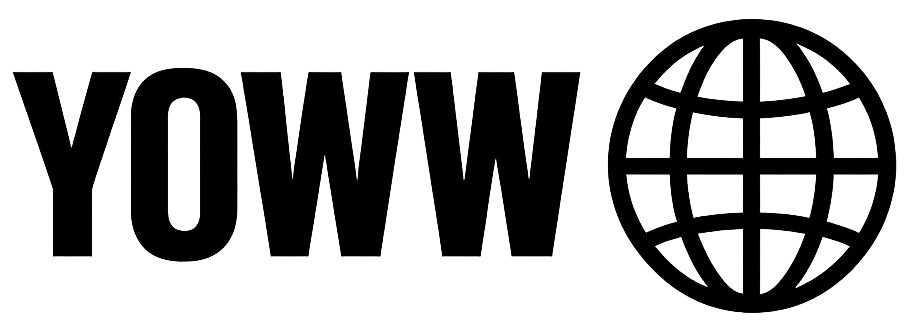The cloud storage landscape has matured into a sophisticated ecosystem of platforms offering far more than simple file backup and synchronization. Modern cloud storage services provide comprehensive collaboration tools, advanced security features, intelligent content management, and seamless integration capabilities that have become essential infrastructure for businesses and professionals worldwide.
This detailed analysis examines the leading cloud storage platforms available in 2025, evaluating their capabilities, security features, pricing structures, and suitability for different organizational needs. Understanding these platforms has become crucial for professionals and organizations seeking to optimize their data management strategies while ensuring security, accessibility, and cost-effectiveness.
The Evolution of Cloud Storage Infrastructure
Cloud storage has evolved from basic file hosting to comprehensive digital workspace platforms that support complex business workflows, regulatory compliance, and global collaboration. Modern platforms leverage artificial intelligence, advanced encryption, and sophisticated access controls to provide enterprise-grade capabilities while maintaining user-friendly interfaces.
The shift toward cloud-first strategies offers compelling advantages: universal accessibility, automatic synchronization, disaster recovery capabilities, and reduced infrastructure costs. However, organizations must carefully evaluate security implications, compliance requirements, and integration needs when selecting cloud storage solutions.
Comprehensive Platform Analysis
Google Drive: The Collaboration Leader
Google Drive has established itself as the premier platform for collaborative file storage and document management, offering seamless integration with Google Workspace applications and extensive third-party connectivity. The platform’s strength lies in its real-time collaboration capabilities and intelligent content organization features.
The platform provides 15GB of free storage shared across Google services, with paid plans offering up to 30TB for individual users and unlimited storage for enterprise accounts. Google Drive’s file sharing capabilities support granular permission controls, enabling users to specify viewing, commenting, or editing access for individual files and folders.
Google Drive’s search functionality leverages Google’s advanced algorithms to locate files based on content, metadata, and contextual information. The platform can search within documents, images, and even handwritten notes, providing comprehensive content discovery capabilities that significantly reduce time spent locating information.
The platform’s version history system maintains detailed records of file changes, enabling users to restore previous versions and track modification patterns. This functionality proves invaluable for collaborative projects and compliance requirements, providing transparent documentation of content evolution.
Google Drive’s integration with Google Workspace applications creates seamless workflows for document creation, editing, and sharing. Files created in Google Docs, Sheets, and Slides don’t count against storage quotas, providing additional value for organizations heavily utilizing Google’s productivity suite.
The platform’s mobile applications maintain feature parity with web versions while providing offline access capabilities. Users can designate files for offline availability, ensuring continued productivity during connectivity interruptions while automatically synchronizing changes when connections resume.
However, Google Drive faces limitations in advanced file management capabilities compared to enterprise-focused platforms. Organizations requiring sophisticated workflow automation, detailed audit trails, or complex permission structures may find the platform insufficient for their needs. Additionally, concerns about Google’s data handling practices may affect adoption in privacy-sensitive environments.
Microsoft OneDrive: Enterprise Integration Excellence
Microsoft OneDrive provides comprehensive cloud storage capabilities with deep integration into Microsoft’s ecosystem of business applications, offering compelling solutions for organizations already invested in Microsoft technologies. The platform’s strength lies in its enterprise-grade security features and seamless workflow integration.
OneDrive offers 5GB of free storage for personal accounts, with Microsoft 365 subscriptions providing 1TB per user and enterprise plans offering unlimited storage options. The platform’s integration with Azure Active Directory enables sophisticated access controls and single sign-on capabilities for enterprise environments.
The platform’s co-authoring capabilities enable real-time collaboration on Office documents stored in OneDrive, with automatic conflict resolution and comprehensive version history. Integration with Microsoft Teams facilitates seamless file sharing and collaboration within team environments.
OneDrive’s security features include advanced threat protection, data loss prevention, and compliance tools that meet enterprise requirements. The platform supports customer-managed encryption keys, detailed audit logging, and integration with Microsoft’s comprehensive security ecosystem.
The platform’s sync client provides intelligent synchronization capabilities, including Files On-Demand functionality that enables access to cloud files without consuming local storage. This feature proves particularly valuable for users with limited device storage or large file collections.
However, OneDrive’s value proposition depends heavily on Microsoft ecosystem adoption. Organizations not utilizing Microsoft 365 may find limited benefits compared to platform-agnostic alternatives. Additionally, the platform’s sync client can impact system performance on older devices or with large file collections.
Dropbox: The Sync Pioneer
Dropbox pioneered cloud file synchronization and continues to excel in providing reliable, cross-platform file access and sharing capabilities. The platform’s strength lies in its universal compatibility and sophisticated sync technology that works seamlessly across diverse operating systems and devices.
Dropbox offers 2GB of free storage with paid plans ranging from 2TB for individual users to unlimited storage for enterprise accounts. The platform’s file sharing capabilities support password protection, expiration dates, and detailed access analytics that provide insights into file usage patterns.
The platform’s Smart Sync feature enables users to access cloud files without consuming local storage, while maintaining the appearance of local file availability. This functionality proves valuable for users managing large file collections or working with limited device storage.
Dropbox’s version history capabilities maintain file versions for up to 180 days on paid plans, enabling users to restore previous versions and track modification patterns. The platform’s recovery features include deleted file restoration and account recovery options that provide comprehensive data protection.
The platform’s integration ecosystem includes connections with hundreds of third-party applications, enabling seamless workflows with popular business tools. Dropbox’s API capabilities support custom integrations and automated workflows that adapt the platform to specific organizational requirements.
Dropbox Paper provides collaborative document editing capabilities that complement the platform’s file storage features. While not as comprehensive as dedicated document collaboration platforms, Paper offers sufficient functionality for basic collaborative writing and project planning.
However, Dropbox’s pricing can become expensive for users requiring large storage amounts, particularly compared to platforms offering unlimited storage options. The platform’s focus on file synchronization may not meet the needs of organizations requiring advanced collaboration or content management features.
iCloud: The Apple Ecosystem Champion
Apple’s iCloud provides seamless integration with Apple devices and applications, offering compelling solutions for users invested in Apple’s ecosystem. The platform’s strength lies in its automatic synchronization capabilities and deep integration with macOS and iOS applications.
iCloud offers 5GB of free storage with paid plans providing up to 12TB for individual users. The platform automatically synchronizes photos, documents, and application data across Apple devices, creating seamless user experiences that require minimal configuration.
The platform’s photo management capabilities include intelligent organization, facial recognition, and automatic backup from iOS devices. iCloud Photos provides comprehensive photo storage and synchronization that maintains full-resolution images while optimizing device storage through intelligent caching.
iCloud Drive enables file storage and synchronization across Apple devices with integration into the macOS Finder and iOS Files applications. The platform supports collaborative editing of iWork documents and provides version history for supported file types.
The platform’s security features include end-to-end encryption for certain data types and two-factor authentication for account protection. Apple’s privacy-focused approach provides additional assurance for users concerned about data handling practices.
However, iCloud’s value proposition is limited to Apple ecosystem users, with minimal functionality on non-Apple platforms. The platform’s collaboration features lag behind dedicated productivity platforms, and storage pricing can be expensive compared to alternatives offering more comprehensive feature sets.
Amazon Drive: The Enterprise Powerhouse
Amazon Drive leverages Amazon Web Services infrastructure to provide scalable cloud storage solutions with enterprise-grade reliability and security. The platform’s strength lies in its robust infrastructure and integration with Amazon’s comprehensive cloud services ecosystem.
Amazon Drive offers unlimited photo storage for Amazon Prime members, with additional storage available through subscription plans. The platform’s integration with Amazon Photos provides intelligent organization and sharing capabilities for personal photo collections.
The platform’s enterprise features include advanced security controls, compliance certifications, and integration with AWS services that enable sophisticated workflow automation and data processing capabilities. Organizations can leverage Amazon’s global infrastructure for optimal performance and data sovereignty compliance.
Amazon Drive’s API capabilities enable custom integrations and automated workflows that adapt the platform to specific organizational requirements. The platform’s scalability supports organizations with varying storage needs and growth patterns.
However, Amazon Drive’s consumer-focused interface may not meet the needs of business users requiring advanced collaboration or content management features. The platform’s pricing structure can become complex for organizations with diverse storage requirements.
Box: The Enterprise Collaboration Specialist
Box focuses specifically on enterprise file storage and collaboration, providing sophisticated security features, workflow automation, and compliance capabilities that meet the needs of large organizations and regulated industries.
Box offers 10GB of free storage for personal accounts, with business plans providing unlimited storage and advanced enterprise features. The platform’s collaboration capabilities include real-time editing, comprehensive version control, and sophisticated approval workflows.
The platform’s security features include advanced threat detection, data loss prevention, and comprehensive audit capabilities that meet enterprise compliance requirements. Box supports customer-managed encryption keys, detailed access controls, and integration with enterprise identity management systems.
Box’s workflow automation capabilities enable organizations to create sophisticated business processes that incorporate file management, approval workflows, and integration with external systems. The platform’s API ecosystem supports extensive customization and integration possibilities.
The platform’s content management features include metadata management, automated classification, and retention policies that support regulatory compliance and information governance requirements. These capabilities prove valuable for organizations managing large document collections or operating in regulated industries.
However, Box’s enterprise focus results in higher pricing compared to consumer-oriented platforms. The platform’s complexity may overwhelm smaller organizations or individual users with simple storage requirements.
Specialized Cloud Storage Solutions
pCloud: The Lifetime Storage Option
pCloud offers unique lifetime storage plans alongside traditional subscription models, providing compelling value for users seeking long-term storage solutions without ongoing subscription costs. The platform combines comprehensive file management features with strong security capabilities.
The platform’s client-side encryption options provide enhanced security for sensitive data, while maintaining user-friendly interfaces for everyday file management. pCloud’s sync technology works reliably across multiple platforms while providing offline access capabilities.
Sync.com: The Privacy-Focused Alternative
Sync.com emphasizes privacy and security through end-to-end encryption and zero-knowledge architecture that ensures even the service provider cannot access user data. The platform provides comprehensive collaboration features while maintaining strong privacy protections.
The platform’s Canadian jurisdiction and privacy-focused policies appeal to organizations with strict data protection requirements. Sync.com’s collaboration features include real-time editing, version history, and secure file sharing with password protection and expiration controls.
MEGA: The Security-First Platform
MEGA provides generous free storage (50GB) with strong end-to-end encryption and privacy protections. The platform’s security-first approach appeals to users prioritizing data protection over advanced collaboration features.
The platform’s unique architecture ensures that encryption keys remain under user control, providing strong privacy guarantees while maintaining reasonable usability for everyday file management tasks.
Security and Compliance Considerations
Cloud storage security encompasses multiple layers including data encryption, access controls, infrastructure security, and compliance certifications. Organizations must evaluate these factors based on their specific security requirements and regulatory obligations.
Encryption capabilities vary among platforms, with options including server-side encryption, client-side encryption, and customer-managed encryption keys. Organizations handling sensitive data should prioritize platforms offering strong encryption options and transparent key management practices.
Access control systems must support organizational structures while maintaining security standards. Platforms should provide granular permission systems, multi-factor authentication, and integration with existing identity management infrastructure.
Compliance certifications provide assurance that platforms meet specific regulatory and industry standards. Organizations should verify that chosen platforms maintain relevant certifications including SOC 2, ISO 27001, GDPR compliance, and industry-specific standards.
Performance and Reliability Analysis
Cloud storage performance affects user productivity and satisfaction, making technical capabilities important evaluation criteria. Organizations should assess sync performance, availability guarantees, and disaster recovery capabilities when selecting platforms.
Synchronization performance depends on platform architecture, network optimization, and client software efficiency. Platforms should provide reliable sync capabilities that handle network interruptions gracefully while maintaining data integrity.
Availability guarantees and service level agreements provide assurance of platform reliability and uptime commitments. Organizations should evaluate platform track records and compensation policies for service interruptions.
Disaster recovery capabilities ensure data protection against various failure scenarios. Platforms should maintain multiple data replicas, provide point-in-time recovery options, and offer comprehensive backup and restoration capabilities.
Integration and Workflow Optimization
Modern organizations rely on diverse software ecosystems, making integration capabilities crucial for cloud storage platform success. Platforms must connect seamlessly with existing tools while enabling workflow optimization and automation.
API capabilities enable custom integrations and automated workflows that adapt platforms to specific organizational requirements. Robust APIs support bidirectional synchronization, automated file processing, and integration with business process management systems.
Third-party integrations provide pre-built connections with popular business applications, reducing implementation complexity and time requirements. Organizations should evaluate available integrations with their existing software stack while considering future expansion needs.
Workflow automation capabilities enable organizations to streamline file management processes and ensure consistent handling procedures. Platforms should support automated file organization, approval workflows, and notification systems that reduce manual overhead.
Cost Analysis and Value Optimization
Cloud storage costs extend beyond subscription fees to include implementation, training, and ongoing administration expenses. Organizations must evaluate total cost of ownership while considering productivity benefits and risk mitigation value.
Storage pricing models vary among platforms, with options including per-gigabyte pricing, user-based subscriptions, and unlimited storage plans. Organizations should analyze pricing structures based on their specific usage patterns and growth projections.
Feature-based pricing tiers affect total costs based on required capabilities. Organizations should evaluate which features justify premium pricing while considering the cost of implementing alternative solutions for missing capabilities.
Hidden costs may include data transfer fees, API usage charges, and premium support costs. Organizations should carefully review pricing documentation to understand all potential charges and budget accordingly.
Mobile and Cross-Platform Accessibility
Modern work environments require cloud storage platforms that function effectively across diverse devices and operating systems. Mobile accessibility has become essential for supporting remote work and flexible work arrangements.
Mobile application capabilities should maintain feature parity with desktop versions while optimizing interfaces for touch input and limited screen space. Offline functionality enables continued productivity during connectivity interruptions while ensuring synchronization when connections resume.
Cross-platform compatibility ensures consistent experiences across different operating systems and device types. Organizations with diverse technology environments require platforms that function effectively on Windows, macOS, iOS, and Android systems.
Bandwidth optimization features help manage data usage on mobile connections while maintaining synchronization capabilities. Platforms should provide options for controlling sync behavior on metered connections and optimizing file transfers for mobile networks.
Future Trends and Emerging Technologies
The cloud storage landscape continues evolving rapidly, driven by advances in artificial intelligence, edge computing, and emerging work patterns. Understanding these trends helps organizations make informed platform selections that remain relevant as technologies advance.
Artificial intelligence integration promises enhanced file organization, intelligent search capabilities, and automated content management. Machine learning algorithms may provide predictive storage optimization and personalized user experiences.
Edge computing technologies may enable hybrid storage architectures that combine cloud scalability with local performance benefits. These approaches could address latency concerns while maintaining the flexibility and accessibility of cloud storage.
Blockchain technologies may provide enhanced security and verification capabilities for cloud storage platforms, particularly for applications requiring immutable audit trails or decentralized storage architectures.
Implementation Best Practices
Successful cloud storage implementation requires careful planning, data migration strategies, and change management approaches. Organizations should develop comprehensive implementation plans that address technical, security, and user adoption considerations.
Data migration planning must address file organization, permission mapping, and synchronization strategies that minimize disruption while ensuring data integrity. Organizations should plan migration phases that allow for testing and validation before full deployment.
Security configuration requires careful attention to access controls, encryption settings, and compliance requirements. Organizations should implement security policies that balance usability with protection requirements while ensuring ongoing monitoring and maintenance.
User training and change management strategies address adoption barriers and ensure effective platform utilization. Training programs should combine technical instruction with workflow optimization guidance that demonstrates platform value and productivity benefits.
Conclusion
Cloud storage platforms have evolved into comprehensive digital infrastructure that supports modern work patterns while providing security, reliability, and collaboration capabilities. The diversity of available platforms ensures suitable solutions for virtually any organizational requirement, from simple file backup to complex enterprise content management.
Success with cloud storage depends on careful evaluation of organizational needs, security requirements, and integration capabilities while considering long-term scalability and cost implications. The investment in selecting and implementing appropriate cloud storage solutions pays dividends through improved productivity, enhanced collaboration, and reduced infrastructure overhead.
As cloud storage technologies continue advancing, organizations must balance current needs with future capabilities while maintaining focus on security, compliance, and user adoption. The most successful implementations combine technical excellence with organizational change management, ensuring platforms deliver their full potential value.
The future of cloud storage lies not in simply replacing local file systems but in enabling new forms of collaboration, content intelligence, and workflow automation that transform how organizations manage and utilize their digital assets. Organizations that embrace these capabilities while maintaining focus on security and user experience will achieve sustainable competitive advantages in increasingly digital business environments.
How has cloud storage transformed your organization’s file management and collaboration practices? What strategies have you discovered for optimizing storage costs while maintaining security and accessibility? Share your experiences and insights with fellow professionals in the comments below.
Strategic Insight: The most successful cloud storage implementations don’t simply migrate existing file structures to the cloud but instead reimagine information architecture to leverage cloud-native capabilities like intelligent search, automated organization, and seamless collaboration. This transformation requires both technical implementation and organizational change management to achieve optimal results.