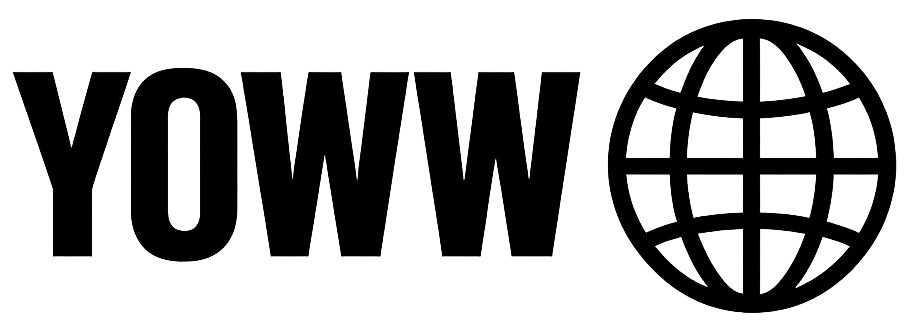The landscape of digital image editing has transformed dramatically over the past few years. What once required expensive desktop software and extensive technical knowledge can now be accomplished directly in your web browser. Online image editors have evolved from basic crop-and-resize tools to sophisticated platforms capable of professional-grade photo manipulation, graphic design, and creative workflows.
This comprehensive analysis examines the leading online image editing platforms available in 2025, evaluating their capabilities, performance, and suitability for different user needs. Whether you’re a professional designer, content creator, or casual user, understanding these tools can significantly enhance your visual content creation process.
The Evolution of Browser-Based Image Editing
Online image editors have reached a remarkable level of sophistication, leveraging advances in web technologies, cloud computing, and artificial intelligence. Modern browsers now support complex graphics processing, real-time collaboration, and seamless integration with cloud storage services. This evolution has democratized professional image editing, making powerful tools accessible to users regardless of their technical expertise or budget constraints.
The shift toward browser-based editing offers compelling advantages: instant access from any device, automatic software updates, collaborative features, and reduced storage requirements. However, these benefits come with considerations around internet connectivity, file security, and processing limitations that users must carefully evaluate.
Comprehensive Platform Analysis
Photopea: The Photoshop Alternative
Photopea stands as perhaps the most impressive achievement in online image editing, offering a near-complete recreation of Adobe Photoshop’s interface and functionality within a web browser. This platform supports advanced layer management, complex selection tools, and professional-grade filters that rival desktop applications.
The editor handles multiple file formats including PSD, XCF, and RAW files, making it invaluable for professionals who need to work with existing Photoshop projects or collaborate with teams using different software. Its layer system supports blend modes, masks, and adjustment layers with the same sophistication found in premium desktop applications.
Photopea’s strength lies in its comprehensive toolset. The platform includes advanced selection tools like the magnetic lasso and quick selection, sophisticated brush engines with pressure sensitivity support, and a complete range of adjustment options including curves, levels, and color balance. The healing and clone tools perform comparably to their desktop counterparts, enabling professional retouching workflows.
The platform operates entirely within the browser without requiring user registration, though creating an account enables cloud storage and project synchronization. Processing occurs locally in the browser, addressing privacy concerns while maintaining responsive performance even with large files.
However, Photopea’s complexity can overwhelm casual users. The interface, while familiar to Photoshop users, presents a steep learning curve for beginners. Additionally, the platform’s extensive feature set can impact browser performance, particularly on older devices or when working with high-resolution images.
Canva: Design-Focused Visual Creation
Canva has revolutionized graphic design by combining image editing capabilities with an extensive template library and intuitive design tools. While not a traditional photo editor, Canva excels at creating visual content for social media, marketing materials, and presentations.
The platform’s strength lies in its template-driven approach. Users can select from thousands of professionally designed templates for specific use cases, then customize them with their own images, text, and branding elements. This approach significantly reduces the time required to create polished visual content, making it invaluable for small businesses and content creators.
Canva’s image editing capabilities, while not as extensive as dedicated photo editors, cover essential functions including cropping, filtering, brightness adjustment, and background removal. The platform’s AI-powered background removal tool performs remarkably well, often matching or exceeding the results from more complex software.
The collaborative features distinguish Canva from traditional image editors. Teams can work simultaneously on projects, share brand assets, and maintain consistent visual identity across multiple creators. The platform’s brand kit functionality ensures color schemes, fonts, and logos remain consistent across all designs.
Canva’s free tier provides substantial functionality, though premium features like advanced templates, brand kits, and higher resolution exports require a subscription. The platform’s mobile applications maintain feature parity with the web version, enabling seamless workflow transitions between devices.
The primary limitation lies in Canva’s focus on design over detailed photo manipulation. Users requiring advanced retouching, complex selections, or precise color correction may find the platform insufficient for their needs.
GIMP Online: Open Source Power
GIMP Online brings the capabilities of the renowned open-source image editor to web browsers, offering professional-grade tools without installation requirements. This platform provides comprehensive photo editing functionality including advanced layer management, sophisticated selection tools, and extensive filter collections.
The editor supports complex workflows involving multiple layers, blend modes, and masks. Its selection tools rival those found in premium desktop applications, with options for feathering, border modification, and selection combination. The platform’s brush engine supports custom brushes and pressure-sensitive input, enabling detailed artistic work.
GIMP Online’s filter collection includes both traditional photo adjustments and creative effects. Users can apply complex transformations, artistic filters, and custom convolutions while maintaining non-destructive editing workflows through layer-based adjustments.
The platform’s open-source heritage ensures transparency and community-driven development. Regular updates introduce new features and improvements based on user feedback and emerging web technologies. The absence of subscription fees makes it attractive for budget-conscious users requiring professional capabilities.
However, GIMP Online inherits some of the interface complexity associated with its desktop counterpart. New users may find the learning curve steep, particularly when transitioning from simpler editing tools. Additionally, the platform’s extensive feature set can impact browser performance, especially when working with large files or complex layer structures.
Pixlr: Streamlined Professional Editing
Pixlr offers a balanced approach between professional capabilities and user accessibility, providing sophisticated editing tools within an intuitive interface. The platform caters to both casual users seeking quick enhancements and professionals requiring detailed control over their images.
The editor’s interface adapts to user skill levels, offering simplified modes for basic editing and advanced interfaces for complex workflows. This flexibility makes Pixlr suitable for diverse user bases, from social media enthusiasts to professional photographers.
Pixlr’s AI-powered features distinguish it from traditional editors. The platform includes intelligent background removal, automatic subject selection, and smart cropping suggestions that significantly accelerate common editing tasks. These features leverage machine learning to provide results that often match manual techniques while requiring minimal user input.
The platform supports non-destructive editing through its layer system, enabling users to experiment with adjustments without permanently altering original images. The adjustment tools include professional-grade options like curves, levels, and selective color correction, providing precise control over image appearance.
Pixlr’s template system bridges the gap between photo editing and graphic design, offering layouts for social media posts, marketing materials, and print designs. This integration eliminates the need for separate design software for many common use cases.
The free version includes substantial functionality, though advanced features and higher resolution exports require subscription upgrades. The platform’s mobile applications maintain feature consistency with the web version, supporting seamless cross-device workflows.
Photoshop Express: Adobe’s Web Presence
Adobe’s Photoshop Express brings elements of the industry-standard image editor to web browsers, offering familiar tools and workflows for users already invested in Adobe’s ecosystem. While not as comprehensive as the desktop version, it provides essential editing capabilities with Adobe’s renowned processing quality.
The platform excels in fundamental photo adjustments, offering precise control over exposure, contrast, highlights, and shadows. Adobe’s color science ensures consistent, professional results across different image types and lighting conditions. The healing and spot removal tools perform exceptionally well, leveraging Adobe’s advanced algorithms for seamless corrections.
Photoshop Express integrates seamlessly with Adobe’s Creative Cloud ecosystem, enabling users to sync projects across devices and access cloud-stored assets. This integration proves invaluable for professionals already using Adobe’s suite of creative applications.
The platform’s filter collection includes both traditional adjustments and creative effects, with options for fine-tuning intensity and blending modes. The automatic enhancement features provide intelligent starting points for common editing tasks, though manual control remains available for precise adjustments.
However, Photoshop Express requires Adobe account registration and offers limited functionality compared to the desktop version. Users seeking advanced features like complex layer management or extensive retouching capabilities may find the platform insufficient for their needs.
Fotor: AI-Enhanced Editing
Fotor positions itself as an AI-powered image editor, incorporating machine learning algorithms to automate common editing tasks while maintaining manual control options. The platform combines traditional editing tools with intelligent features that can significantly accelerate workflow efficiency.
The AI-powered background removal tool performs exceptionally well across diverse image types, often producing results that require minimal manual refinement. The platform’s automatic enhancement features analyze images to suggest optimal adjustments for exposure, color balance, and sharpness.
Fotor’s portrait editing capabilities include specialized tools for skin smoothing, teeth whitening, and eye enhancement. These features utilize AI algorithms to identify facial features and apply targeted adjustments while maintaining natural appearance.
The platform includes a comprehensive template library for social media posts, marketing materials, and print designs. This integration enables users to transition seamlessly between photo editing and graphic design tasks within a single interface.
Fotor’s batch processing capabilities prove valuable for users managing large image collections. The platform can apply consistent adjustments across multiple images, significantly reducing time requirements for repetitive tasks.
The free version provides basic functionality, though advanced AI features and higher resolution exports require subscription upgrades. The platform’s mobile applications offer feature parity with the web version, supporting flexible workflow management.
Specialized Online Editors
Remove.bg: Background Removal Specialist
Remove.bg has established itself as the premier solution for automatic background removal, utilizing advanced AI algorithms to separate subjects from backgrounds with remarkable accuracy. The platform’s specialized focus enables it to achieve results that often surpass general-purpose editors.
The service processes images automatically upon upload, requiring no manual input for basic background removal. The AI algorithms excel at handling complex edges, hair details, and transparent objects that traditionally challenge automated selection tools.
For users requiring manual refinement, Remove.bg provides editing tools to adjust selection boundaries and restore accidentally removed areas. The platform supports high-resolution processing and offers API access for integration into existing workflows.
Cleanup.pictures: Object Removal Expert
Cleanup.pictures specializes in removing unwanted objects from images using AI-powered inpainting algorithms. The platform excels at eliminating distracting elements while maintaining natural-looking results through intelligent content-aware filling.
Users simply brush over unwanted objects, and the AI algorithms analyze surrounding areas to generate appropriate replacement content. The results often match or exceed those achieved through manual cloning techniques while requiring significantly less time and expertise.
Upscayl: AI Image Enhancement
Upscayl focuses on image upscaling and enhancement using machine learning algorithms trained on diverse image datasets. The platform can increase image resolution while adding detail and reducing artifacts commonly associated with traditional upscaling methods.
The service proves particularly valuable for enhancing low-resolution images for print or display purposes. The AI algorithms analyze image content to generate appropriate detail enhancement rather than simply interpolating existing pixels.
Performance and Technical Considerations
Modern online image editors leverage various technologies to deliver responsive performance within browser environments. WebGL acceleration enables complex graphics processing, while WebAssembly allows near-native performance for computationally intensive operations.
However, browser-based editing faces inherent limitations compared to desktop applications. Large file processing may strain browser memory allocation, and complex operations can impact system responsiveness. Users working with high-resolution images or extensive layer structures should consider these constraints when selecting platforms.
Internet connectivity requirements vary among platforms. Some editors process images locally within the browser, reducing bandwidth requirements but increasing local processing demands. Others utilize cloud-based processing, requiring stable internet connections but reducing local resource usage.
File format support has improved significantly across online editors, with most platforms now handling common formats including JPEG, PNG, TIFF, and even RAW files. However, proprietary formats like PSD may have limited support outside specialized platforms like Photopea.
Security and Privacy Considerations
Online image editing raises important privacy considerations, particularly when working with sensitive or proprietary content. Users must evaluate how platforms handle uploaded images, including storage duration, data encryption, and third-party access policies.
Platforms processing images locally within the browser offer enhanced privacy protection, as images never leave the user’s device. However, this approach may limit functionality and performance compared to cloud-based processing.
For sensitive content, users should consider platforms offering explicit privacy guarantees, automatic file deletion, and encrypted transmission. Reading privacy policies and terms of service becomes crucial when selecting platforms for professional or confidential work.
Mobile Integration and Cross-Platform Workflows
The distinction between desktop and mobile image editing continues to blur as online editors optimize their interfaces for touch input and smaller screens. Many platforms now offer dedicated mobile applications that maintain feature parity with web versions.
Cross-platform synchronization enables seamless workflow transitions between devices. Users can begin editing on desktop computers and continue on mobile devices without losing progress or functionality. Cloud storage integration facilitates this flexibility while ensuring project accessibility across multiple devices.
Touch-optimized interfaces adapt traditional editing tools for finger and stylus input, often providing more intuitive interaction methods than mouse-based interfaces. Pressure-sensitive stylus support enables detailed artistic work on tablets and touch-enabled laptops.
Future Developments and Emerging Technologies
The online image editing landscape continues evolving rapidly, driven by advances in web technologies, artificial intelligence, and cloud computing. WebGPU promises enhanced graphics processing capabilities, potentially enabling more sophisticated effects and faster performance.
AI integration will likely expand beyond current applications, with machine learning algorithms providing intelligent editing suggestions, automated workflow optimization, and content-aware enhancement capabilities. Natural language processing may enable voice-controlled editing and text-based image modification commands.
Collaborative editing features will likely become more sophisticated, enabling real-time multi-user editing sessions and advanced project management capabilities. Integration with version control systems may provide professional-grade project tracking and change management.
Virtual and augmented reality integration represents an emerging frontier, potentially enabling three-dimensional image editing and immersive creative workflows. As VR and AR technologies mature, online editors may expand beyond traditional two-dimensional interfaces.
Selecting the Right Platform
Choosing the optimal online image editor depends on specific use cases, skill levels, and workflow requirements. Professional photographers requiring extensive retouching capabilities may prefer Photopea’s comprehensive toolset, while content creators focused on social media graphics might find Canva’s template-driven approach more efficient.
Budget considerations play a significant role in platform selection. Free tiers often provide substantial functionality for casual users, while professional features typically require subscription upgrades. Users should evaluate the cost-benefit ratio based on their specific needs and usage frequency.
Learning curve considerations affect long-term productivity. Platforms with intuitive interfaces may provide immediate productivity gains, while more complex editors might offer greater long-term capabilities after initial learning investments.
Integration requirements with existing workflows influence platform selection. Users already invested in specific ecosystems may benefit from choosing editors that integrate seamlessly with their current tools and storage solutions.
Conclusion
Online image editors have matured into sophisticated platforms capable of professional-grade work while maintaining accessibility for casual users. The diversity of available options ensures suitable solutions for virtually any use case, from basic photo adjustments to complex graphic design projects.
The continued evolution of web technologies and artificial intelligence promises even more capable online editing platforms in the future. Users can expect enhanced performance, more intelligent automation, and improved collaborative features as these technologies advance.
Success with online image editing depends on matching platform capabilities with specific needs while considering factors like privacy requirements, performance expectations, and integration preferences. The investment in learning these tools pays dividends through increased creative capabilities and workflow efficiency.
As the boundary between online and desktop editing continues to blur, users gain unprecedented flexibility in how and where they create visual content. The future of image editing lies not in choosing between online and offline tools, but in leveraging the unique advantages each approach provides within integrated creative workflows.
Which online image editor has transformed your creative workflow? Have you discovered techniques that maximize the potential of browser-based editing? Share your experiences and insights with fellow creators in the comments below.
Professional Insight: The most successful creative professionals don’t limit themselves to single platforms but instead develop expertise across multiple tools, selecting the optimal editor for each specific task. This approach maximizes both efficiency and creative possibilities while maintaining flexibility in diverse project requirements.