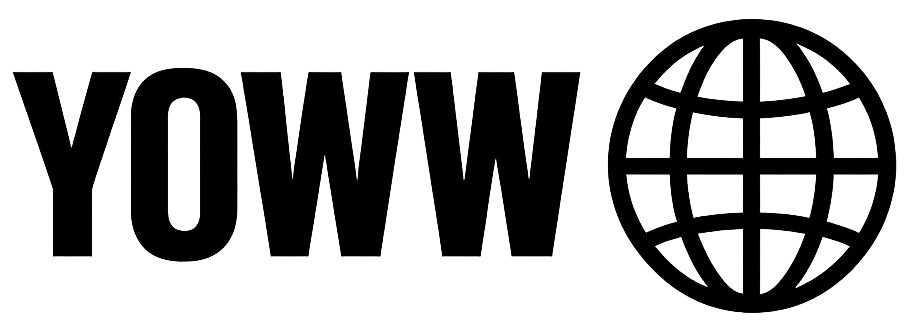Introduction
AI is transforming education—and in 2025, it’s no longer just a buzzword. From lesson planning to grading, classroom engagement to administrative efficiency, AI is helping teachers do more with less. But with hundreds of tools popping up, how do you know which ones are truly useful for educators?
We’ve curated a list of 25 AI tools that are helping real teachers save time, personalize learning, and engage students—across every grade level and subject. Whether you’re a tech-savvy innovator or just getting started with AI, this guide will help you find the right tools for your teaching style.
How to Choose the Right AI Tool as a Teacher
When evaluating AI tools, consider these key criteria:
-
Use Case: Is it for planning, grading, engagement, or admin?
-
Ease of Use: Can you learn it without training?
-
Free vs. Paid: Is it usable without a subscription?
-
Privacy: Does it meet FERPA/GDPR standards?
Best AI Tools for Lesson Planning
1. Eduaide.ai
-
Features: Generates lesson objectives, activities, assessments
-
Pricing: Free tier + Premium ($6/mo)
-
Best For: K-12 teachers creating diverse content quickly
2. MagicSchool.ai
-
Features: 60+ AI tools for educators (rubric maker, IEP support)
-
Pricing: Free + School plans
-
Best For: All subjects, teachers looking for ready-made prompts
3. ChatGPT (Custom GPTs for Teachers)
-
Features: Curriculum development, activity generation
-
Pricing: Free (GPT-3.5) / Paid for GPT-4 ($20/mo)
-
Best For: Advanced users who like flexible prompt-based tools
4. LessonPlans.ai
-
Features: AI-generated weekly and daily lesson plans
-
Pricing: Paid only
-
Best For: Teachers needing full curriculum maps fast
Best AI Tools for Grading and Feedback
5. Gradescope
-
Features: AI-assisted grading for handwritten and digital assessments
-
Pricing: Free for educators
-
Best For: High school and college teachers grading large volumes
6. TeachFX
-
Features: Analyzes teacher/student talk ratios, provides feedback
-
Pricing: Paid plans for schools
-
Best For: Teachers focused on classroom discussion equity
7. SchoolAI
-
Features: Feedback generation, student check-ins, assistant bots
-
Pricing: School/district plans
-
Best For: K-12 classrooms and SEL integration
8. Kaizena
-
Features: AI-powered audio + text feedback on student writing
-
Pricing: Free
-
Best For: Language arts and writing-heavy subjects
Best AI Tools for Classroom Engagement
9. Curipod
-
Features: Generates interactive lessons, polls, and activities
-
Pricing: Free + Paid upgrades
-
Best For: Middle and high school engagement
10. Khanmigo (by Khan Academy)
-
Features: AI tutor + assistant for students and teachers
-
Pricing: Invite-based, mostly free
-
Best For: Math, science, history classrooms
11. Diffit
-
Features: Converts any article into leveled reading and questions
-
Pricing: Free + Paid plans
-
Best For: Literacy, ESL, differentiation
12. Formative
-
Features: Live assessments, AI hints, and instant feedback
-
Pricing: Free + Premium features
-
Best For: Real-time quizzes and formative check-ins
13. BookWidgets
-
Features: 40+ widget types for AI-enhanced interactive exercises
-
Pricing: Paid
-
Best For: Creating gamified lessons with AI grading
Best AI Tools for Communication & Admin Tasks
14. Genei
-
Features: Summarizes PDFs, articles, research papers
-
Pricing: Paid only
-
Best For: Teacher prep, PD, and email summary automation
15. Otter.ai
-
Features: Live transcription + AI summary of meetings
-
Pricing: Free + Paid plans
-
Best For: Parent-teacher meetings, IEPs, admin meetings
16. Canva Magic Write
-
Features: Generate lesson content, announcements, posters
-
Pricing: Free + Pro
-
Best For: Teachers designing visual content quickly
17. TeacherBot.io
-
Features: AI email replies, report comment generation
-
Pricing: Free + Premium
-
Best For: Admin overload relief
18. SlidesAI.io
-
Features: Turns your notes into slides with one click
-
Pricing: Free + Paid
-
Best For: Teachers who present frequently
New & Noteworthy AI Tools for Teachers (2025)
19. LessonLab.ai
-
Features: AI-powered collaborative planning for teaching teams
-
Pricing: Beta
20. PromptLoop (Google Sheets Plugin)
-
Features: Add AI formulas to spreadsheets
-
Best For: Data tracking, report generation
21. Quizizz AI
-
Features: Auto-generates quizzes from any content
-
Pricing: Free + Paid
22. TeachMate.ai
-
Features: Prompt libraries + text-to-worksheet features
-
Pricing: Free
23. SchoolJoy
-
Features: Classroom assistant AI that answers student questions
-
Pricing: Paid plans
24. Mindjoy
-
Features: Coding + STEM lesson generation for middle school
-
Pricing: Free + Paid
25. FlowGPT (for Teachers)
-
Features: Curated prompt marketplace, many for education
-
Pricing: Free
Quick Comparison Table
| Tool | Use Case | Free Plan | Privacy Safe? | Rating |
|---|---|---|---|---|
| Eduaide.ai | Lesson planning | ✅ | ✅ | ★★★★☆ |
| Gradescope | Grading | ✅ | ✅ | ★★★★★ |
| Khanmigo | AI tutor/classroom | ✅ | ✅ | ★★★★☆ |
| Canva | Visual content | ✅ | ✅ | ★★★★☆ |
| ChatGPT | Flexible assistant | ✅ | ❌ (Caution) | ★★★★★ |
Download the Full Toolkit
Grab the entire list as a Notion database or printable PDF so you can share it with your school or fellow teachers.
[👉 Click here to get the free download]
Conclusion
AI won’t replace teachers—but it can absolutely empower them. From lesson planning to classroom management, these 25 tools can help you save time, reduce stress, and do more of what matters: connecting with students.
Pick 1–2 tools from each category to test this week—and let us know what you think. Got a favorite AI tool we missed? Drop it in the comments.
FAQ
Q: Are AI tools safe for teachers to use?
Yes, but make sure they comply with student data privacy laws like FERPA or GDPR. Most reputable tools have clear privacy policies.
Q: What’s the best AI tool for non-tech-savvy teachers?
Start with Eduaide.ai, MagicSchool.ai, or Canva—they’re user-friendly and built for educators.
Q: Can I use these tools if my school blocks ChatGPT?
Yes! Many tools on this list work independently and don’t rely on ChatGPT access.
Q: Will AI replace teachers?
No. AI is a support tool, not a replacement. It enhances productivity, not human connection.
💬 Your Turn: Which AI tool will you try first?